-
-
Notifications
You must be signed in to change notification settings - Fork 3.3k
New issue
Have a question about this project? Sign up for a free GitHub account to open an issue and contact its maintainers and the community.
By clicking “Sign up for GitHub”, you agree to our terms of service and privacy statement. We’ll occasionally send you account related emails.
Already on GitHub? Sign in to your account
Old documentations (3.8) #1961
Comments
|
Author here! |
|
Sorry, due to some of the plugins we are using not yet support version 4, we need to keep staying in version 3. However, our teams have difficulty looking for the version 3 documents. Please provide the old 3.X documents. Thanks. |
|
Guys if this is an urgent matter you can clone the repo, checkout older revision and then do: Browse to localhost:3000 and there are your docs for any older version just switch the revision |
|
Please use https://webpack.js.org/v3/ for webpack 3 docs. |
|
@montogeek amazing. I believe this should be somewhere on the github page. Thanks a lot. |
|
https://webpack.js.org/v3/ does not seem to work ! |
|
@EugeneHlushko I check out tag v3.11.0, but I can't seem to get it running, would you please help ? |
|
Please read the errors, something else is using port 3000 |
|
@montogeek thank you |
|
for other who try to get v3 documentation running locally, instruction are: note, should be navigate to http://localhost:3000/ |
|
https://webpack.js.org/v3/ is down again. |
|
|
|
Ohh, I see. I cloned the |
|
I find it pretty wild that there's no v3 docs available without running your own dev server when create-react-app (and all the bajillions of people who use that project) are still on Webpack 3. |
|
I found a solution on SO: |
|
out of the 3 workarounds to this madness. @ApolloTang solution is the "just works" solution. #1961 (comment) Web archive has issue loading some pages #1961 (comment) https://webpack.js.org/v3/ is forever down #1961 (comment) |
|
Honestly, I respect the efforts the maintainers put in, but it is really sad that one can't easily view the docs online for an old version. I don't know how such a popular open source project can be maintained with an online docs site with only the current live version showing. I am on Webpack 2 and can't find a reasonable way to see its documentation. There doesn't seem to be a tag old enough. There doesn't seem to be an online website. Web Archive got nothing that old. Kindly consider dedicating more effort here. I know its easy to say, but this is well donated to project, so the core maintainers have a responsibility to the community. |
|
Just as a help to anyone else looking for the version I was hunting for (2.2.1), I just tracked the tree through the commits to the day webpack/webpack made a release for that version. The webpack.js.org tree at the end of that day was: https://github.com/webpack/webpack.js.org/tree/7514621056b3c0b126dc17b0dd9bfaa4a783810c Maintainers, kindly consider just tagging the this repo around the versions as a start. |
|
Hi @varunarora |
|
Yes, @EugeneHlushko, the install/run of the checkout worked just fine :) Note that was 2.2.1 though, not sure how similar or different it is from 2.0.0 |
|
You can now use tag |
|
Decided to host it for my own help (tag v3.11.0). Feel free to use https://webpack-v3.jsx.app |
|
For Mainland Chinese developers: https://webpack-3.cdn.bcebos.com |
Thank you! |
|
Thanks for bringing it to notice.
Actually, the source code has the unversioned badge from shields.io (like https://img.shields.io/npm/v/webpack.svg), which picks up the latest npm version. It is probably supposed to do exactly that, show the latest webpack npm package version and NOT show the npm package version which the documentation is for. Maybe, they could have used the tagged version (like https://img.shields.io/npm/v/webpack/webpack-3.svg or https://img.shields.io/github/package-json/v/webpack/webpack/v3.11.0.svg) which would show the version the documentation is for. I wanted to keep the content untouched and hence didn't change this. But yes, this is the v3.11.0 tag (link: https://github.com/bendtherules/webpack.js.org/tree/tags/v3.11.0). P.S. This tag is again pushed as a branch with name tags/v3.11.0 in my fork, to help with netlify deployment. Would you suggest changing (or removing) the badge to remove the confusion? Also, it might be better to continue the conversation as a issue on the forked repo (https://github.com/bendtherules/webpack.js.org/issues - just enabled). |
|
Close in favor #1854, same problem for webpack@5, we will try to find solutions in near future |
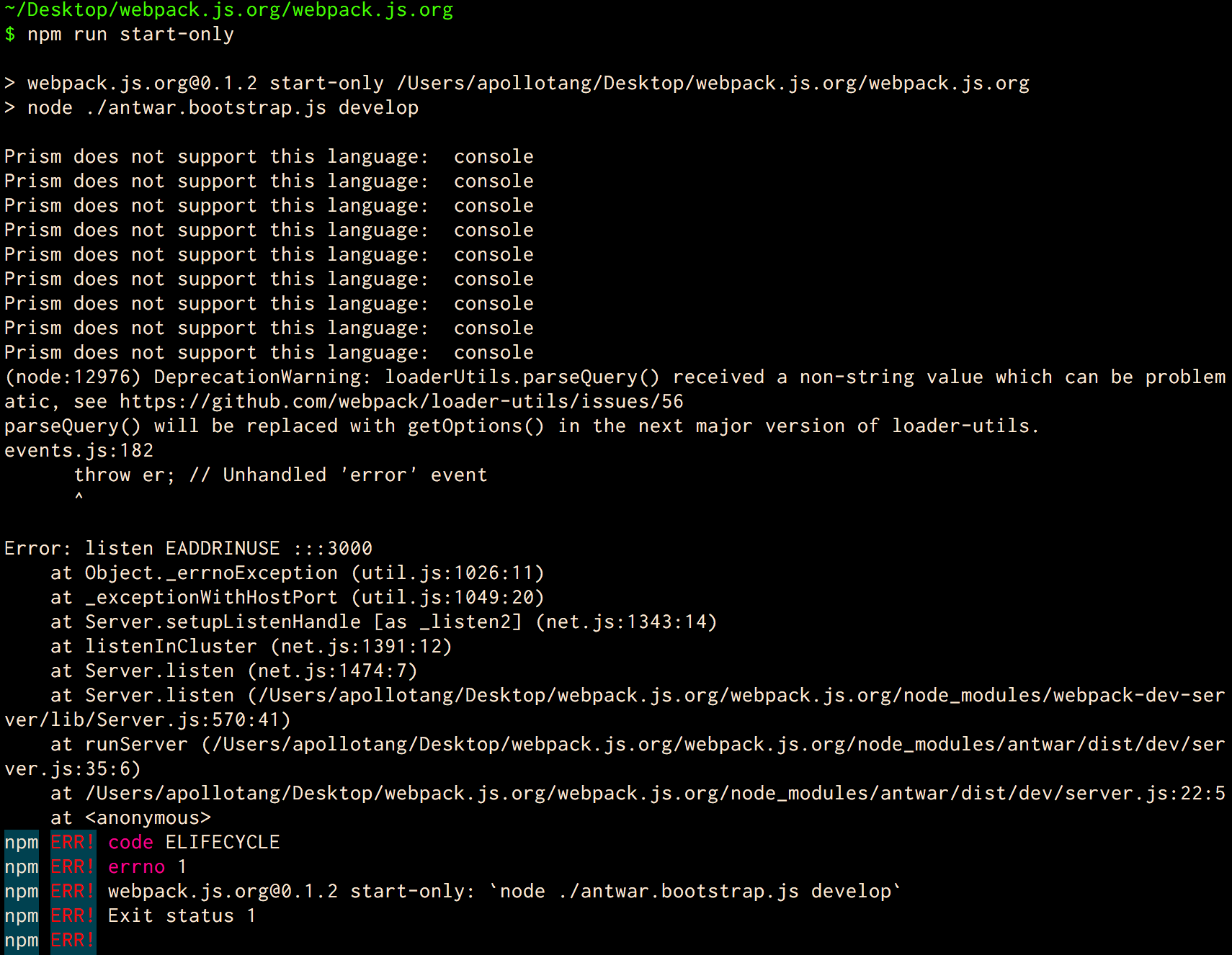

Do you want to request a feature or report a bug?
Feature
What is the current behavior?
Can't find the documentation of old Webpack versions (3.8). - Especially the API for the webpack.config.js file.
If the current behavior is a bug, please provide the steps to reproduce.
Go to documentation, and don't find the 3.x documentation.
What is the expected behavior?
Go to documentation and find documentation for old versions
This issue was moved from webpack/webpack#6868 by @montogeek. Original issue was by @Erowlin.
The text was updated successfully, but these errors were encountered: