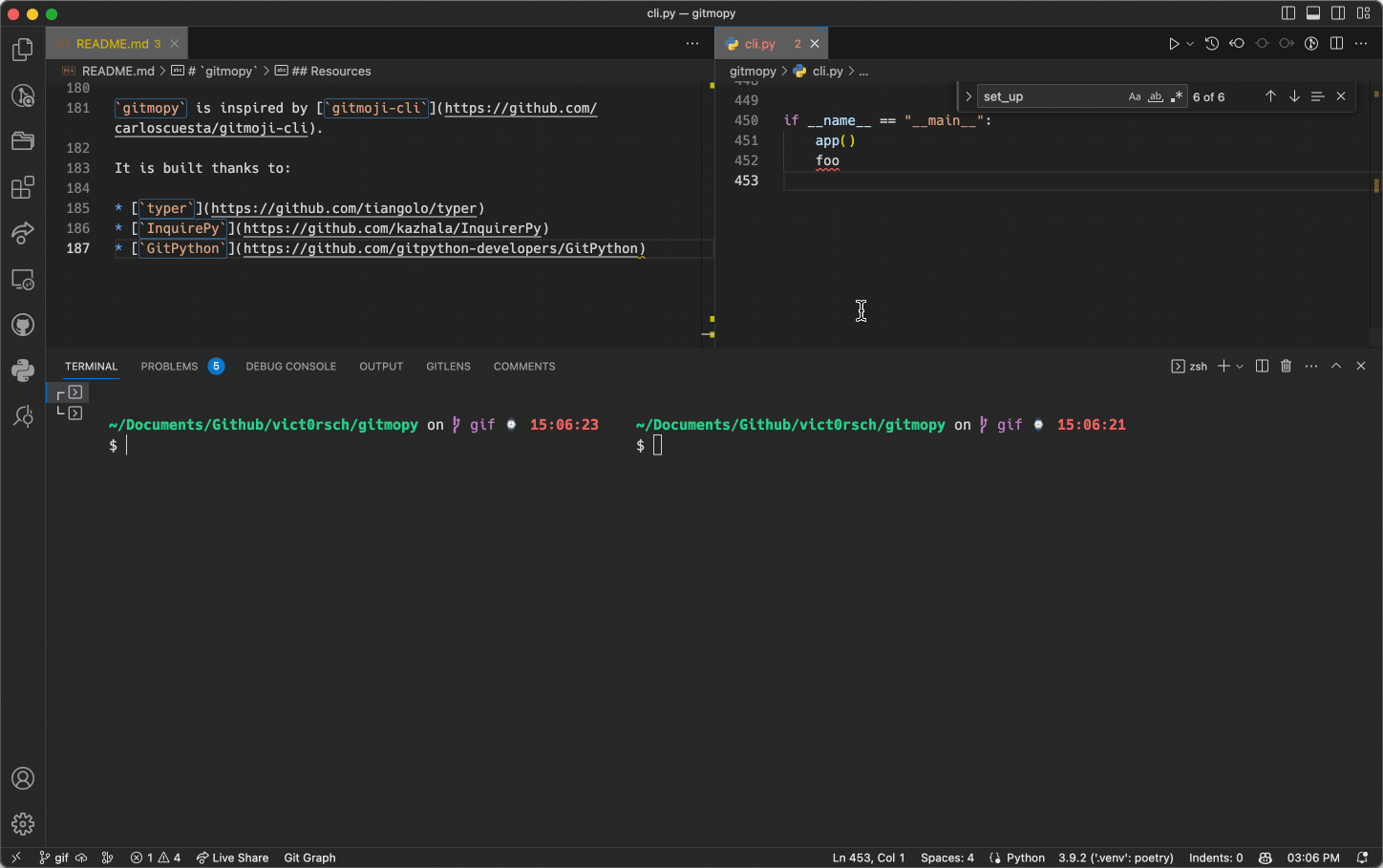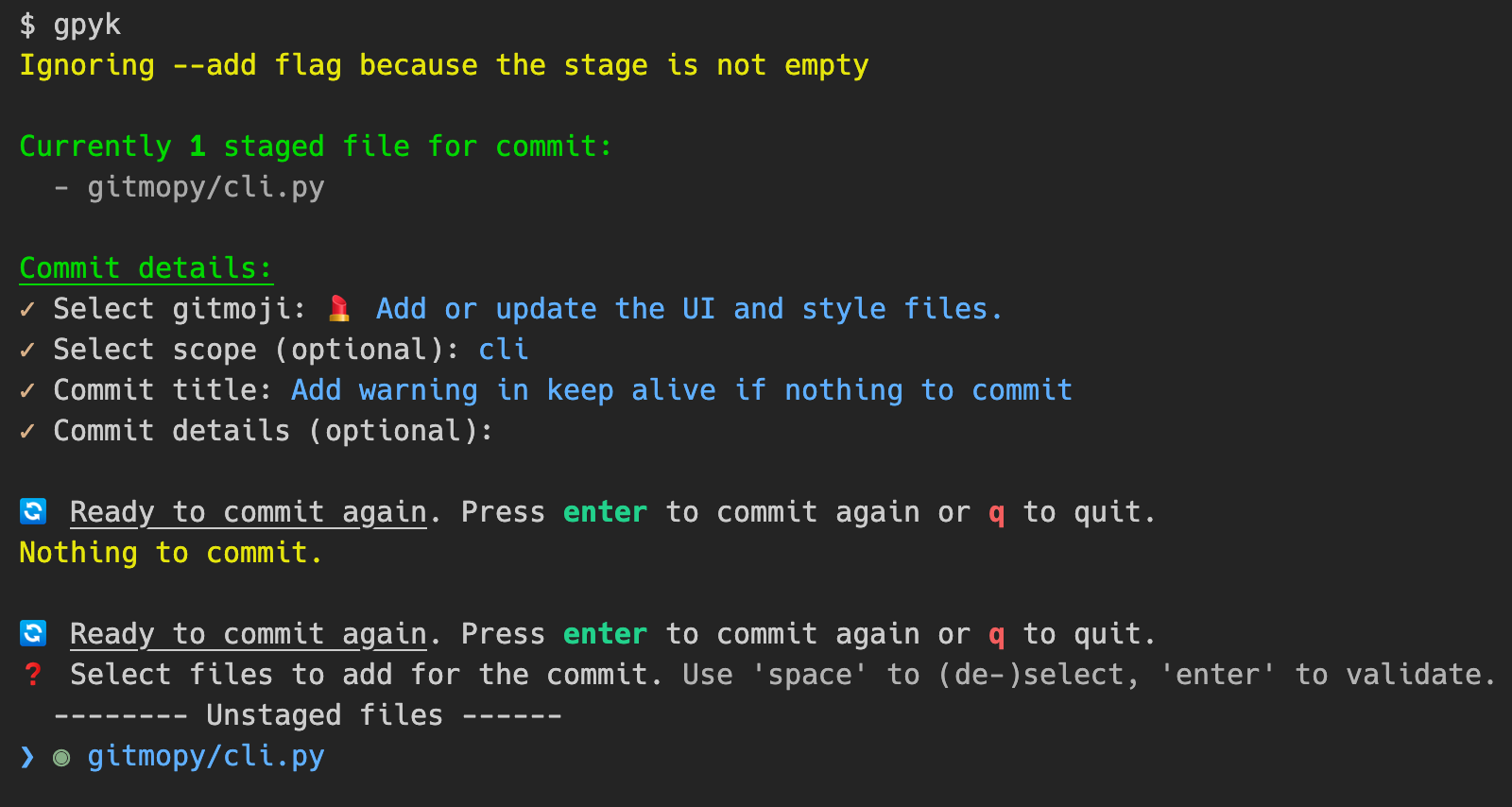An interactive Python implementation of the Gitmoji convention: gitmoji.dev/
pipx install gitmopy
pipx? Yes, in most cases you don't want to use gitmopyas a library but rather as a standalone CLI and you should therefore use pipx rather than pip to install it. pip install gitmopy will work too if that's really what you want.
- I typically use
$ gitmopy commit --add --keep-alive - Navigate through options with ⬆️ and ⬇️
- Select option with
space - Validate selection with
enter - Press
tabto auto-complete- Press
tabon an empty line to see history
- Press
- Restart commit with
crtl+c- The keyboard interruption will be caught once, then press
enterto restart
- The keyboard interruption will be caught once, then press
- Push (and set upstream if need be)
- Commit again 🔄
You can also select another set of default emojis tailored towards AI/ML development by running gitmopy config then pressing Enter and choosing ai-devmojis as the config option.
Use your own emojis by editing the "custom emojis" file listed by gitmopy info!
alias gpy="gitmopy"
alias gpyc="gitmopy commit"
alias gpya="gitmopy commit --add"
alias gpyk="gitmopy commit --add --keep-alive"# Typical daily use-case
# ----------------------
# continuously commit, interactively select files to stage
$ gitmopy commit --add --keep-alive
# same using an alias, + push after every commit (could be dangerous)
$ gpyk --push
# Specific usage
# --------------
# commit currently staged files. Will fail if no file is staged.
$ gitmopy commit
# Enable interactive file selection if no file is currently staged. Ignored if
# there are staged files.
$ gitmopy commit --add
# Commit continuously: don't leave the CLI after the first commit but restart
# the commit procedure.
$ gitmopy commit --keep-alive
# Push to remote repositories after commit.
# Interactively select remotes to push to if there are more than 1.
$ gitmopy commit --push
# Push to specific remotes
$ gitmopy commit --push --remote origin --remote upstream
# Make and display a commit message without staging/committing/pushing
$ gitmopy commit --dry
# configure gitmopy
$ gitmopy config
# print version, data paths and current configuration
$ gitmopy info
# print helps
$ gitmopy --help
$ gitmopy commit --helppull then push but in the case of several remotes and the branch not existing on one of them, I recommend you deal with it with git manually.
$ gitmopy info
gitmopy info:
version : 0.4.2
app path : /Users/victor/.gitmopy
history : /Users/victor/.gitmopy/history.json
config : /Users/victor/.gitmopy/config.yaml
custom emojis: /Users/victor/.gitmopy/custom_gitmojis.yaml
Current configuration:
skip_scope : False
skip_message : False
capitalize_title: True
enable_history : True
emoji_set : gitmoji
Update configuration with
$ gitmopy config
$ gitmopy config
❓ Configure gitmopy locally. Use 'space' to (de-)select, 'enter' to validate.
❯ ○ Skip commit scope
○ Skip commit message
◉ Capitalize commit title
◉ Remember commit history for auto-complete and emoji sorting
Config will be saved in /Users/victor/.gitmopy/config.yaml.
Get help with
$ gitmopy --help
Usage: gitmopy [OPTIONS] COMMAND [ARGS]...
╭─ Options ───────────────────────────────────────────────────────────────────────────╮
│ --install-completion Install completion for the current shell. │
│ --show-completion Show completion for the current shell, to copy it or │
│ customize the installation. │
│ --help Show this message and exit. │
╰─────────────────────────────────────────────────────────────────────────────────────╯
╭─ Commands ──────────────────────────────────────────────────────────────────────────╮
│ commit Commit staged files. Use --add to interactively select files to stage if │
│ none is already staged │
│ config Configure gitmopy │
│ info Print gitmopy info │
╰─────────────────────────────────────────────────────────────────────────────────────╯
$ gitmopy commit --help
Usage: gitmopy commit [OPTIONS]
Commit staged files. Use --add to interactively select files to stage if none is
already staged
╭─ Options ───────────────────────────────────────────────────────────────────────────╮
│ --repo TEXT Path to the git repository [default: .] │
│ --add --no-add Whether or not to interactively select │
│ files to stage if none is already staged │
│ [default: no-add] │
│ --push --no-push Whether to `git push` after commit. If │
│ multiple remotes exist, you will be asked │
│ to interactively choose the ones to push │
│ to. Use --remote to skip interactive │
│ selection. Disabled by default. │
│ [default: no-push] │
│ --dry --no-dry Whether or not to actually commit. │
│ [default: no-dry] │
│ --remote TEXT Remote to push to after commit. Use to │
│ skip interactive remote selection when │
│ several exist. Use several '--remote │
│ {remote name}' to push to multiple remotes │
│ --keep-alive --no-keep-alive Whether or not to keep the app alive after │
│ commit, to be ready for another one. │
│ [default: no-keep-alive] │
│ --help Show this message and exit. │
╰─────────────────────────────────────────────────────────────────────────────────────╯
- Features
- If requested:
- Install hook
git commitflags (like-S)- max history length (if loading the json becomes slow)
- If requested:
- Tests
- typer.tiangolo.com/tutorial/testing/
- 👋 Help wanted
- Docs
- Not critical
gitmopy is inspired by gitmoji-cli.
It is built thanks to: