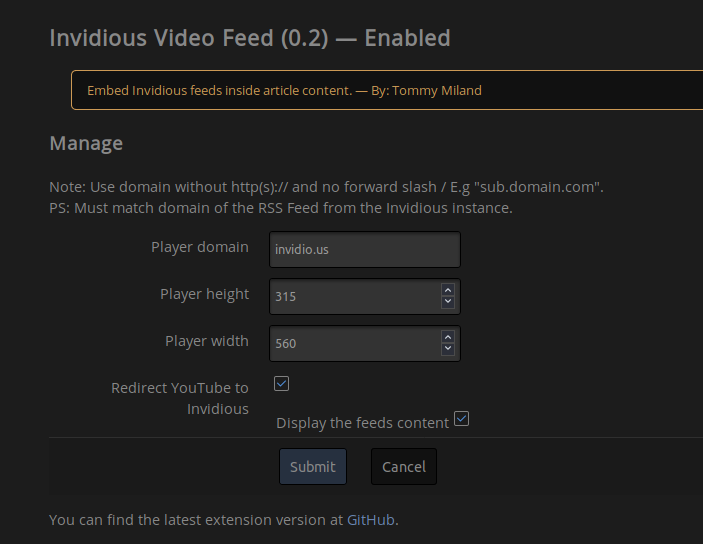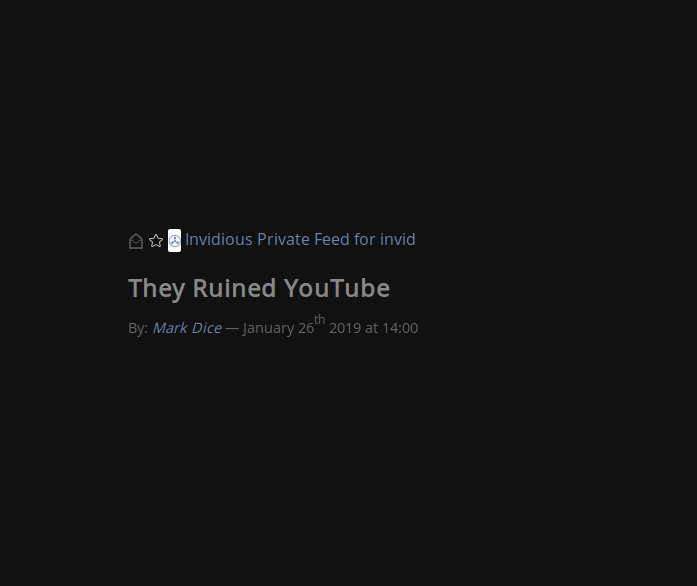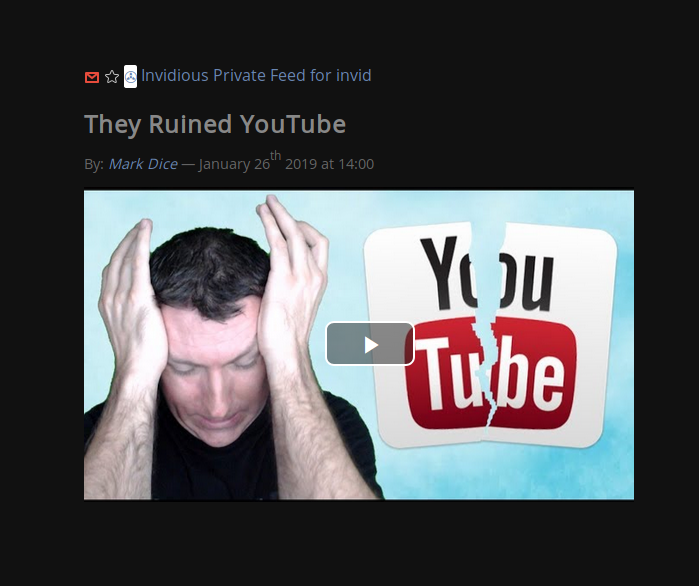This FreshRSS extension allows you to directly watch Invidious videos from within subscribed channel feeds.
To use it, upload the xExtension-Invidious directory to the FreshRSS ./extensions directory on your server and enable it on the extension panel in FreshRSS.
The first step is to put the extension into your FreshRSS extension directory:
cd /var/www/FreshRSS/extensions/
wget https://github.com/tmiland/freshrss-invidious/archive/master.zip
unzip master.zip
mv freshrss-invidious-master/xExtension-Invidious .
rm -rf freshrss-invidious-master/
Then switch to your browser https://localhost/FreshRSS/p/i/?c=extension and activate it.
Set "Player domain" in settings.
Settings in FreshRSS:
With FreshRSS and an original Invidious Channel feed:
With activated Invidious extension:
Invidious is an alternative front-end to YouTube https://invidio.us https://github.com/omarroth/invidious
FreshRSS is a great self-hosted RSS Reader written in PHP, which is can also be found here at GitHub.
More extensions can be found at FreshRSS/Extensions.
0.2:
- Added option to redirect YouTube videos to Invidious
- Moved note to language file
0.1:
- Forked and customized for Invidious from https://github.com/kevinpapst/freshrss-youtube