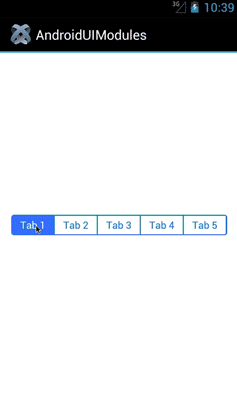#Titanium JavaScript modules A collection of JavaScript Modules for Titanium mobile
##TabbedBar The tabbedBar module looks and behaves almost exactly like the native iOS element (same options, event listeners etc.). In fact the module will also create the iOS tabbedBar, so it can be used in code that is shared across platforms.
###Usage
Use this module like you would use the native iOS tabbedBar:
Titanium
var tb = require("filename_in_lib_folder");
var bar = tb.createTabbedBar({labels:["Tab 1", "Tab 2", "Tab 3"], index:0, selectedColor: "#ffffff",tintColor: "#007AFF", top:10, width:"90%"});
//set the labels and index programattically after creation
bar.labels = ['one', 'two', 'three']; //alternatively use bar.setLabels()
bar.index = 2; //alternatively use bar.setIndex()
//get the labels and index after creation
alert(bar.labels); //alternatively use bar.getLabels()
alert(bar.index); //alternatively use bar.getIndex()
Alloy
<TabbedBar module="filename_in_lib_folder">
<Labels>
<Label>One</Label>
<Label>Two</Label>
<Label>Three</Label>
</Labels>
</TabbedBar>
The following additional options are available for android:
barBorderWidth(width of the border)selectedColor(text color for the selected tab)color(text color - same as tintColor if undefined)font(font for the buttons)
##getJSON
The getJSON module provides a function similar to the jQuery getJSON with the addition of an error callback
###Usage
getJSON(url, dataObject, callback, errorCallback);
####Example
var mod = require("/data/getJSON");
mod.getJSON("http://api.openweathermap.org/data/2.5/weather", {q:"munich, de"}, callback, errorCallback);
function callback(res){
Ti.API.info("getJSON response: "+res.weather[0].description);
}
function errorCallback(err){
Ti.API.info(err.error);
}