Command line interface to inspect and change HTML files with rehype.
- What is this?
- When should I use this?
- Install
- Use
- CLI
- Compatibility
- Security
- Contribute
- Sponsor
- License
This package is a command line interface (CLI) that you can use in your terminal or in npm scripts and the like to inspect and change HTML files. This CLI is built around rehype, which is an ecosystem of plugins that work with HTML as structured data, specifically ASTs (abstract syntax trees). You can choose from the existing plugins or make your own.
See the monorepo readme for info on what the rehype ecosystem is.
You can use this package when you want to work with the HTML files in your
project from the command line.
rehype-cli has many options and you can combine it with many plugins, so it
should be possible to do what you want.
If not, you can always use rehype itself manually in a script.
This package is ESM only. In Node.js (version 16+), install with npm:
npm install rehype-cliFormat index.html with rehype-format:
rehype index.html --use rehype-format --outputThe interface of rehype-cli is explained as follows on its help page
(rehype --help):
Usage: rehype [options] [path | glob ...]
CLI to process HTML with rehype
Options:
--[no-]color specify color in report (on by default)
--[no-]config search for configuration files (on by default)
-e --ext <extensions> specify extensions
--file-path <path> specify path to process as
-f --frail exit with 1 on warnings
-h --help output usage information
--[no-]ignore search for ignore files (on by default)
-i --ignore-path <path> specify ignore file
--ignore-path-resolve-from cwd|dir resolve patterns in `ignore-path` from its directory or cwd
--ignore-pattern <globs> specify ignore patterns
--inspect output formatted syntax tree
-o --output [path] specify output location
-q --quiet output only warnings and errors
-r --rc-path <path> specify configuration file
--report <reporter> specify reporter
-s --setting <settings> specify settings
-S --silent output only errors
--silently-ignore do not fail when given ignored files
--[no-]stdout specify writing to stdout (on by default)
-t --tree specify input and output as syntax tree
--tree-in specify input as syntax tree
--tree-out output syntax tree
-u --use <plugins> use plugins
--verbose report extra info for messages
-v --version output version number
-w --watch watch for changes and reprocess
Examples:
# Process `input.html`
$ rehype input.html -o output.html
# Pipe
$ rehype < input.html > output.html
# Rewrite all applicable files
$ rehype . -oMore info on all these options is available at unified-args,
which does the work.
rehype-cli is unified-args preconfigured to:
- load
rehype-plugins - search for HTML extensions (
.html,.htm,.xht,.xhtml) - ignore paths found in
.rehypeignorefiles - load configuration from
.rehyperc,.rehyperc.js, etc files - use configuration from
rehypefields inpackage.jsonfiles
Projects maintained by the unified collective are compatible with maintained versions of Node.js.
When we cut a new major release, we drop support for unmaintained versions of
Node.
This means we try to keep the current release line, rehype-cli@^12,
compatible with Node.js 16.
As rehype works on HTML, and improper use of HTML can open you up to a
cross-site scripting (XSS) attack, use of rehype can also be unsafe.
Use rehype-sanitize to make the tree safe.
Use of rehype plugins could also open you up to other attacks. Carefully assess each plugin and the risks involved in using them.
For info on how to submit a report, see our security policy.
See contributing.md in rehypejs/.github for ways
to get started.
See support.md for ways to get help.
This project has a code of conduct. By interacting with this repository, organization, or community you agree to abide by its terms.
Support this effort and give back by sponsoring on OpenCollective!
|
Vercel |
Motif |
HashiCorp |
GitBook |
Gatsby |
|||||
Netlify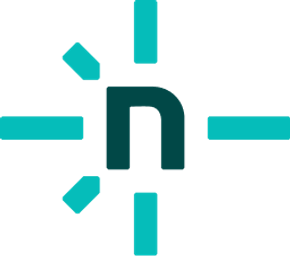
|
Coinbase |
ThemeIsle |
Expo |
Boost Note
|
Markdown Space
|
Holloway |
|||
|
You? |
|||||||||


