-
Notifications
You must be signed in to change notification settings - Fork 961
[Select] Support multiple selections #1270
New issue
Have a question about this project? Sign up for a free GitHub account to open an issue and contact its maintainers and the community.
By clicking “Sign up for GitHub”, you agree to our terms of service and privacy statement. We’ll occasionally send you account related emails.
Already on GitHub? Sign in to your account
Comments
|
Hi @aungbobotun , I suppose this is a feature request? |
|
+1, would be nice to have a multiple select primitive. Great lib btw |
|
Is there someone who managed to modify the select primitive and make it multi select? |
Doubt that. I looked at radix source code, the Root primitive and the SelectItem primitive talk to each other through context, and what it uses is a You'll have to rewrite more than half of the Select primitive for it to work with multiple selected items, it would still break a lot of functionality like keyboard controls, and a lot of built-in accessibility is also lost, so it's probably easier to just use something like |
|
Bumping this feature request. |
|
Would be great to have it. |
|
+1 |
2 similar comments
|
+1 |
|
+1 |
|
Having a multi-select would better position Radix against HeadlessUI, which does have a multi-select. |
|
+1 |
5 similar comments
|
+1 |
|
+1 |
|
+1 |
|
+1 |
|
+1 |
|
Please make this :) |
|
+1 definitely looking forward to this |
|
Having a multiple select primitive would be immensely valuable! I want to use it to improve UX for my users who have to hide one table column at a time. |
|
This missing feature is one of the few things that still "forces" me to use Headless UI. It'd be super cool to see this soon! |
|
+1 - agree! Would love this |
|
+1 |
|
+1 agree |
|
+1 |
1 similar comment
|
+1 |
|
it is really spammy this all +1, many notifications for nothing, can't you use the thumb up on the first issue's comment |
|
+1 |
|
Here's a workaround for selecting multiple items which uses DropdownMenu. Can be controlled or uncontrolled. import { Button } from '@/components/ui/button';
import {
DropdownMenu,
DropdownMenuCheckboxItem,
DropdownMenuContent,
DropdownMenuTrigger,
} from '@/components/ui/dropdown-menu';
import { CaretSortIcon } from '@radix-ui/react-icons';
import { useMemo, useState } from 'react';
type FilterItemDefinition = {
value: string;
label: string;
};
interface FilterProps {
items: FilterItemDefinition[];
value?: string[];
onValueChange?: (value: string[]) => void;
}
export function Filter({ items, value, onValueChange }: FilterProps) {
const [internalValue, setInternalValue] = useState<string[]>([]);
const handleItemClick = function (item: FilterItemDefinition) {
const newValue = selectedValues.includes(item.value)
? selectedValues.filter((value) => value !== item.value)
: [...selectedValues, item.value];
if (onValueChange) {
onValueChange(newValue);
} else {
setInternalValue(newValue);
}
};
const selectedValues = useMemo(() => {
return value !== undefined ? value : internalValue;
}, [value, internalValue]);
return (
<DropdownMenu modal={false}>
<DropdownMenuTrigger asChild>
<Button variant="outline" className="justify-between">
Filter data
<CaretSortIcon className="ml-2 h-4 w-4 shrink-0 opacity-50" />
</Button>
</DropdownMenuTrigger>
<DropdownMenuContent className="w-[var(--radix-dropdown-menu-trigger-width)]">
{items.map((item) => {
return (
<DropdownMenuCheckboxItem
key={item.value}
checked={selectedValues.includes(item.value)}
onCheckedChange={() => handleItemClick(item)}
onSelect={(e) => e.preventDefault()}
>
{item.label}
</DropdownMenuCheckboxItem>
);
})}
</DropdownMenuContent>
</DropdownMenu>
);
} |
|
@anolan23, this is the wrong component to use unfortunately, accessibility and semantic is completely different, won't work in forms, etc. |
|
@benoitgrelard, Guess I would have to call it a DropdownMenu with multi checkbox options. Not a Select with multiple. |
|
I've assembled a multi-select component using the native shadcn's components. It's fully in line with design and integrates seamlessly into shadcn's ecosystem. Please, try it out and share your thoughts. 
|
|
@sersavan awesome, make it into a PR |
|
@sersavan It looks amazing. looking forward |
|
just FYI, you can implement multiselect with the dropdown component and checkbox items |
@sersavan can you move CommandInput search option within PopoverTrigger? |
@zahidiqbalnbs |
@sersavan thanks for your reply! You are a code guru and doing great stuff. The only reason for asking is if you look at react-select, antd multiselect, mui multiselect and others, all have search functionality within Input instead of providing them in Popover content. Thats why I am looking for if you can do that, would be really great!! Thanks again for all the wonderful work. |
@zahidiqbalnbs |
|
+1 🚀 |
|
Would be awesome to have multiselect! +1 |
|
Contrary to what @sersavan has made, and what some others want, I would much prefer this be as a
Another concern is that if you don't use the html Thanks. |
|
Note that the DX question of "is this an argument to Select or a separate component" and the accessibility question of "does this render to |
|
realy need this multiselect please |
|
+1 |
1 similar comment
|
+1 |
|
+1 |
|
I'm interested in helping with this if you're open to contributions? 😄 |
|
+1 |
|
+1 |
|
I've done some work to the select component to support multi select in this PR. Not sure on the process to get it reviewed, but would be great to get some community feedback too. |
|
are there any updates? |
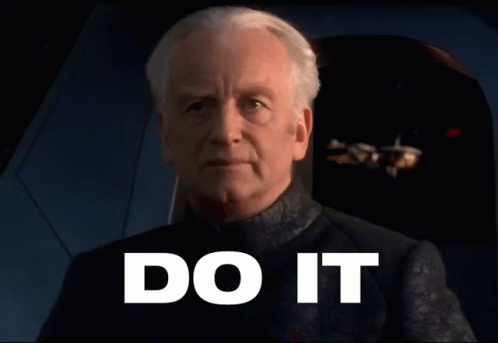

No description provided.
The text was updated successfully, but these errors were encountered: