-
Notifications
You must be signed in to change notification settings - Fork 35
New issue
Have a question about this project? Sign up for a free GitHub account to open an issue and contact its maintainers and the community.
By clicking “Sign up for GitHub”, you agree to our terms of service and privacy statement. We’ll occasionally send you account related emails.
Already on GitHub? Sign in to your account
Text overflowing in physical Android device #19
Labels
wontfix
This will not be worked on
Comments
|
@lzhuor If you mean accessibility scale, it's disabled and the size is at the default (middle): The system font settings are also in default: |
|
I also get this issue running the code on a stock Huawei P30 lite with a flutter based app... |
Repository owner
deleted a comment from
rayhansumon121
Feb 23, 2024
Sign up for free
to join this conversation on GitHub.
Already have an account?
Sign in to comment



This code makes the text overflow the widget in physical Android devices:
Screenshot of physical Android screen (Android 10) running the above code:
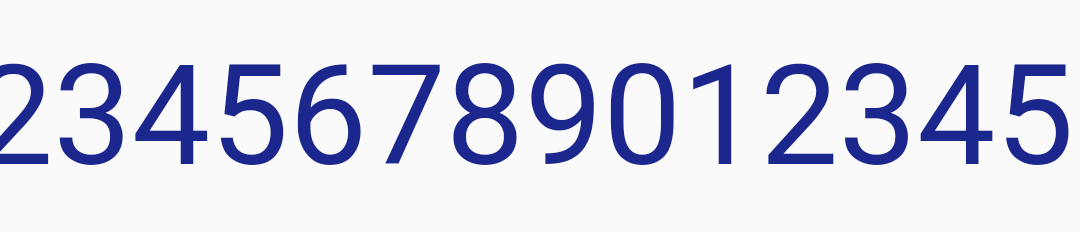
The same code works in Android Emulator (tested on Pixel 4 XL API 28), there's no overflow there:

Version tested:
auto_size_text_field: ^0.1.7The text was updated successfully, but these errors were encountered: