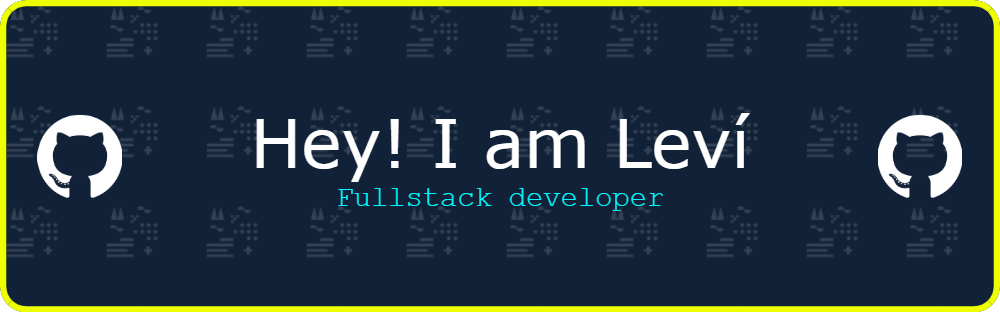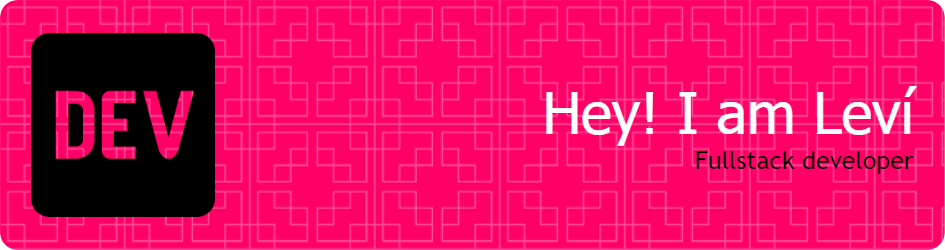A simple but nice header image generator for your Github profile Readme. Website Link.
- Create a nice github header image.
- Create your GitHub profile README following this guide.
- Upload your header to your profile repo.
- Add this line to your README:

- Edit title and subtitle texts.
- Choose colors for text, background and borders.
- Set dimensions and padding.
- Align text and decorations.
- Change fonts.
- Set the size and radius of the border.
- Set background pattern image, its color, size and opacity.
- Add decorations.
- Upload your own decoration, octocat or profile pic.
- Toogle Github dark and light mode.
- Download image as png.
- Randomize between predefined themes.
npm run dev- starts dev servernpm run build- builds for productionnpm run preview- locally previews production build
docker-compose up -d --build --force-recreate