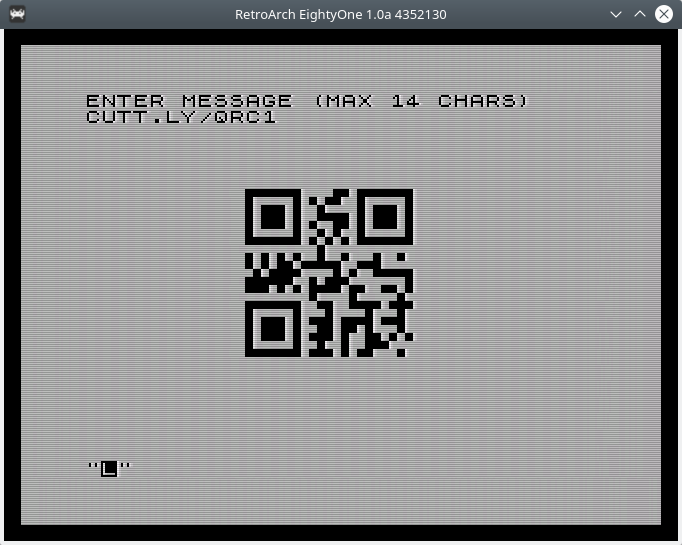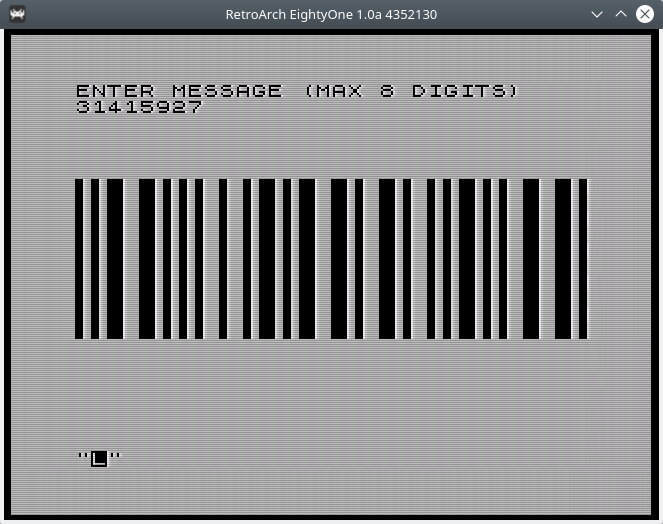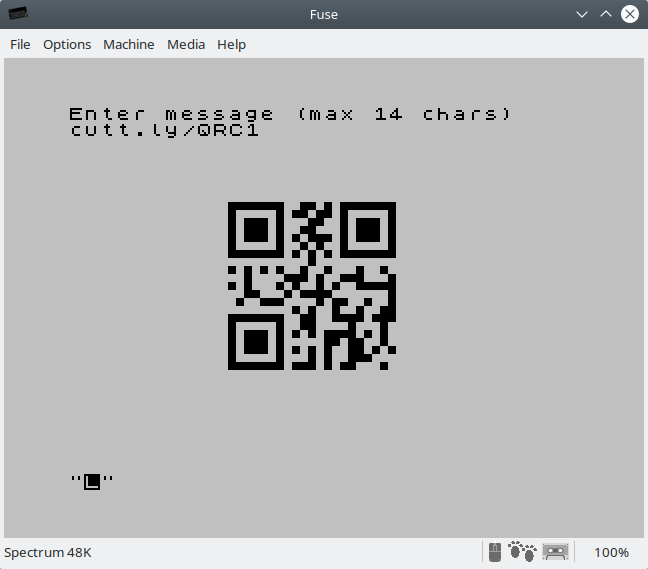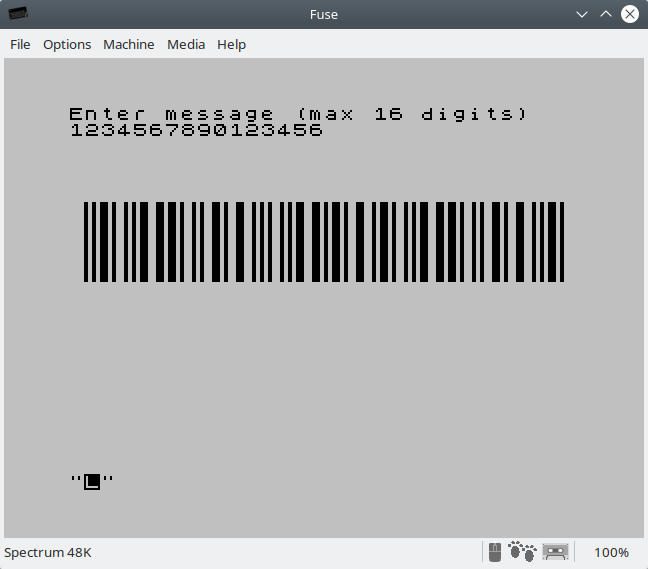QR Code versions 1 and 11 and Code 2 of 5 generators written in Z80 assembly.
The generators are in:
- QR Code version 1
src/qrc1_rom.asmsrc/qrc1_ram.asm
- QR Code version 11
src/qrc11_rom.asmsrc/qrc11_ram.asm
- Code 2 of 5
src/i25_rom.asm
They don't output anything by themselves, to actually see something some platform specific code must be written that encodes the message and translates it to pixels on the screen.
The assembly files should assemble with virtually any Z80 assembler since it doesn't use anything but quite standard features found everywhere. If you do find issues when assembling please let me know and I'll try to fix them.
The QR Code version 11 encoder was contributed by Daniel A. Nagy, with some changes from me to make the plotter code smaller.
- Include the files
src/qrc1_rom.asmandsrc/qrc1_ram.asmin your project; the former can be in ROM but the later must be in RAM - Implement the following routines for your platform:
qrc_pixel_up: move the current pixel cursor upqrc_pixel_down: move the current pixel cursor downqrc_pixel_left: move the current pixel cursor to the leftqrc_pixel_right: move the current pixel cursor to the rightqrc_invert_pixel: invert the current pixel- These routines are free to use
A,C,H,L, andIX.Ais changed by the caller so it should be used only for temporary values, butC,H,L, andIXare not changed and can be used for persistent values. Do not change any other registers.
- These routines are free to use
- Set the byte at
qrc1_messageto the message length (maximum 14 bytes) - Write the message bytes after the length
- Call
qrc1_encmessageto encode the message - Make sure the screen area that will receive the pixels for the QR Code is filled with white pixels (platform dependent)
- Set
C,H,L, andIXto represent the top-left pixel of the QR Code in the screen (platform dependent) - Call
qrc1_print
- Include the files
src/qrc11_rom.asmandsrc/qrc11_ram.asmin your project; the former can be in ROM but the later must be in RAM - Implement the same routines for your platform as the version 1
- Set the byte at
qrc11_messageto the message length (maximum 251 bytes) - Write the message bytes after the length
- Call
qrc11_encmessageto encode the message - Make sure the screen area that will receive the pixels for the QR Code is filled with white pixels (platform dependent)
- Set
C,H,L, andIXto represent the top-left pixel of the QR Code in the screen (platform dependent) - Call
qrc11_print
- Include the file
src/i25_rom.asmin your project; it can be in ROM - Define
i25_messagein RAM with 1 plus the maximum message size that will be needed - Implement the same routines for your platform as the QR Code version 1
- Set the byte at
i25_messageto the message length; it must be even and the maximum length is only limited by the screen size though 254 is a hard limit imposed by the byte - Write the message ASCII digits after the length
- Make sure the screen area that will receive the pixels for the QR Code is filled with white pixels (platform dependent)
- Set
C,H,L, andIXto represent the top-left pixel of the QR Code in the screen (platform dependent) - Call
i25_print
Notice that Code 2 of 5 doesn't have a separate encoding routine.
In the src/zx81/qrc1.asm file there is code that plots the encoded message onto the ZX81 screen. It must be used together with src/zx81/qrc1.bas, which takes care of user input reading, poking the message into the appropriate memory location for the encoder to do its job, and calling into the machine code routine that will encode the message and draw it onto the screen.
The Makefile in the src/zx81 folder uses Pasmo to assemble the assembly file, and zxtext2p to convert the BASIC file to a .p file. A Lua script will orchestrate everything and produce the final .p file to use with an emulator. Just go into src/zx81 and run make.
Notice that the program must run in FAST mode, as it uses the IY register. While it would be possible not to use it, at the expense of performance, there's not really much to see on the screen while the message is encoded and the barcode printed onto the screen.
zxtext2phas been slightly changed to auto-run the generated program at the first BASIC line.
src/zx81/i25.asm and src/zx81/i25.bas implement code to plot Code 2 of 5 barcodes.
Similarly to the ZX81, src/spectrum/qrc1.asm has code to encode and plot messages as QR Code version 1 for the ZX Spectrum. The src/spectrum/qrc1.bas file has a loader for the binary part of the program, and BASIC commands that will read the message, poke it to the appropriate memory location, and call the encoder and plotter.
zmakebas was used to convert the BASIC program to a .tap file, and a Lua script will take care of building everything and producing the final tape.
There are three different plotters for the ZX Spectrum, each one using a different size for the barcode modules: 1x1 square pixels, 2x2, and 4x4. It can be easily selected by commenting and uncommenting the appropriate lines at the top of src/spectrum/zxs1.asm.
src/spectrum/qrc11.asm and src/spectrum/qrc11.bas implement code to plot messages as QR Code version 11.
src/spectrum/i25.asm and src/spectrum/i25.bas implement code to plot Code 2 of 5 barcodes.
The generators are hardcoded to QR Code versions 1 and 11, binary data encoding, ECC level M, and mask 0. While I think a generator capable of encoding messages with any combination of the QR Code capabilities is possible for the Z80, the amount of memory would make it too expensive to embed into other programs that may want to generate them.
Even with those limits, the generated QR Code version 1 has 14 bytes worth of data which makes it practical for a range of applications. If 14 bytes are not enough, version 11 provides a capacity of up to 251 bytes.
Code 2 of 5, being a linear barcode, cannot encode as much data as QR Code, but it needs much less code to implement. Using 2x2 pixels on a ZX Spectrum, it can fit 16 decimal digits in the screen. Notice that some barcode readers won't recognize small Code 2 of 5 barcodes with only 2 or 4 digits. Some may be configured to accept such small barcodes.
There's a C version at etc/qrc1.c, which I wrote only to validate that I could really understand the original JavaScript that encodes the message (available in the second issue of the Paged Out! magazine).
There's also a modified version of zxtext2p that will auto-run the generated program starting at the first line.
- ISO/IEC18004
- Paged Out! magazine issue #2 (page 20)
- Website for the article published on PagedOut!
- Thonky QR Code Tutorial
- Wikipedia QR Code article
MIT, enjoy.