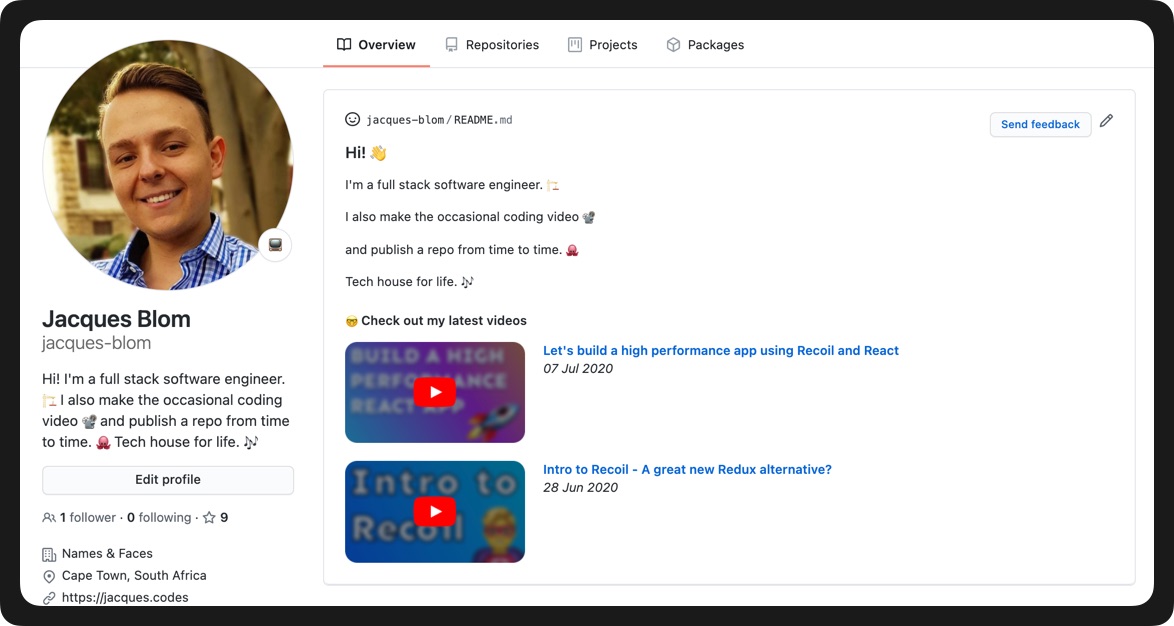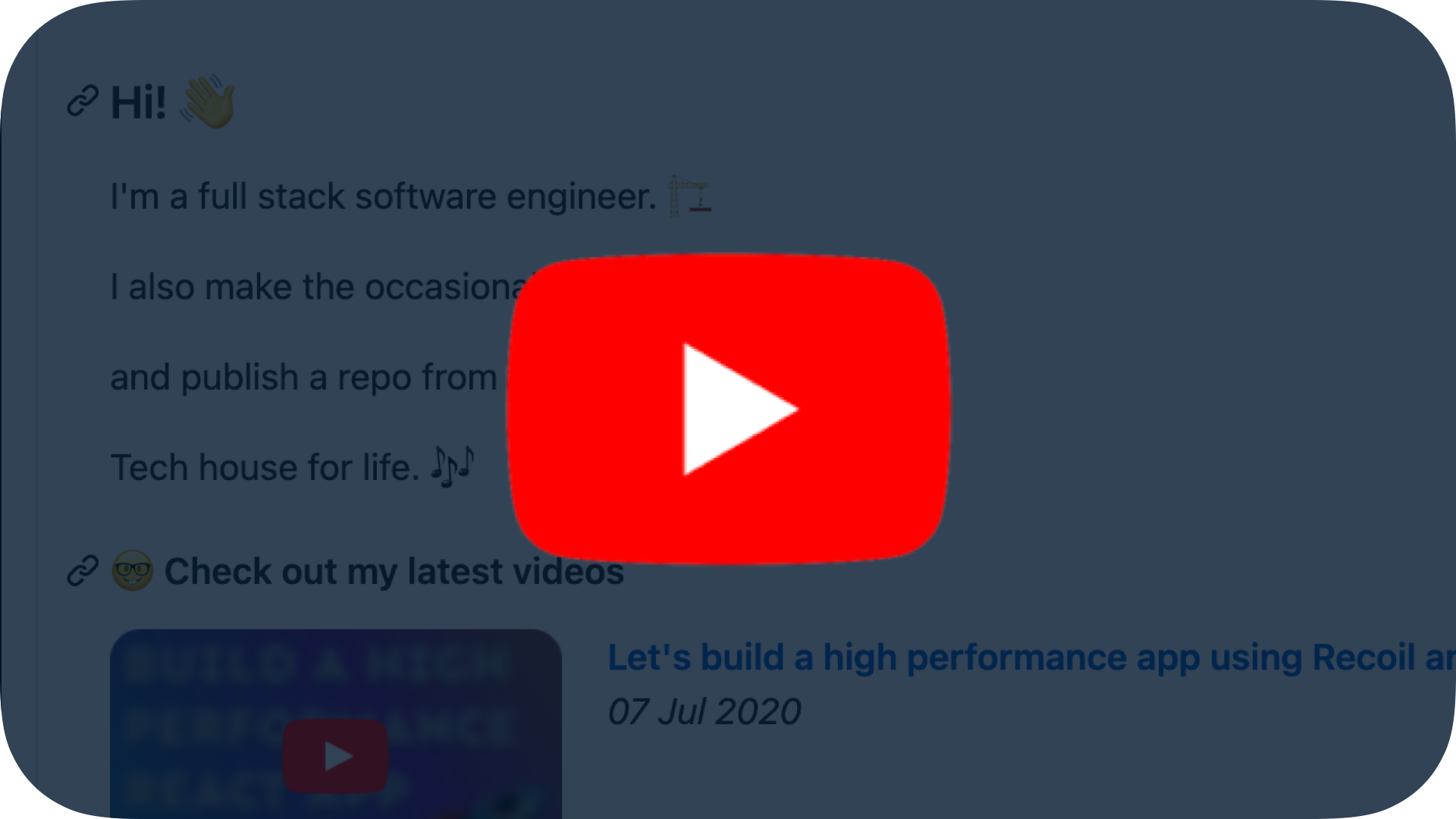A Netlify function that updates your GitHub profile repo with your latest YouTube videos. This can be adapted to other types of content, like blog posts, as well.
I created this to make my GitHub profile a bit more dynamic and interesting, and also used it as an opportunity to learn more about Netlify Functions.
Check out the video for a run-through of the code, and setup instructions:
-
Fork this repository
-
If you haven't yet, create a new repo and name it the same as your username
-
Create a README.md to that repo, and add the following wherever you want the videos to be displayed
<!-- YT LIST START -->
<!-- YT LIST END -->-
Deploy the forked repo to Netlify (full walkthrough in the video)
-
Set the following environment variables in your Netlify project settings (more info on how to create these in the video)
GITHUB_REPO=your-username/your-username
GITHUB_USERNAME=your-bot-username
GITHUB_ACCESS_TOKEN=your-bot-personal-access-token
YOUTUBE_CHANNEL_ID=your-youtube-channel-id
GOOGLE_API_KEY=your-google-api-key
-
Call the function using something like Postman, to verify it's working
-
Set up a YouTube webhook using Google's PubSubHubbub service
Use the following for Topic URL:
https://www.youtube.com/feeds/videos.xml?channel_id=XXXXX -
Et voilà! ✨