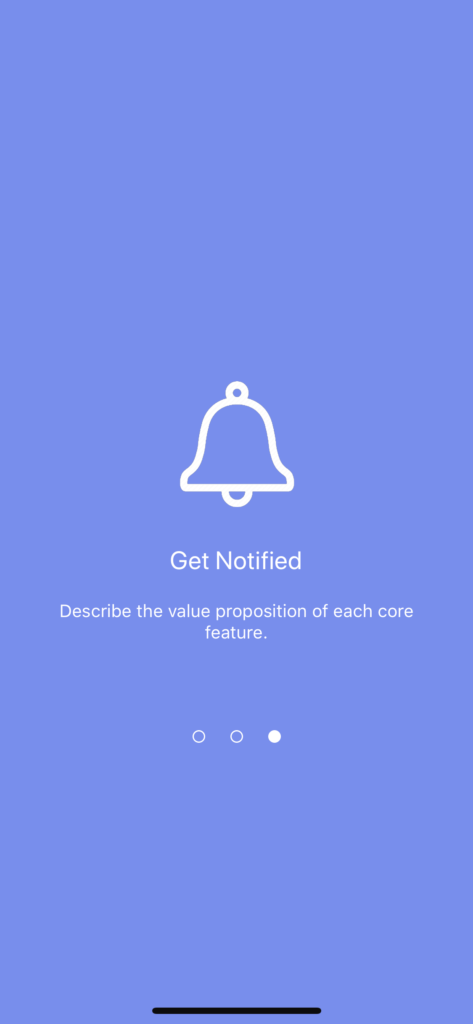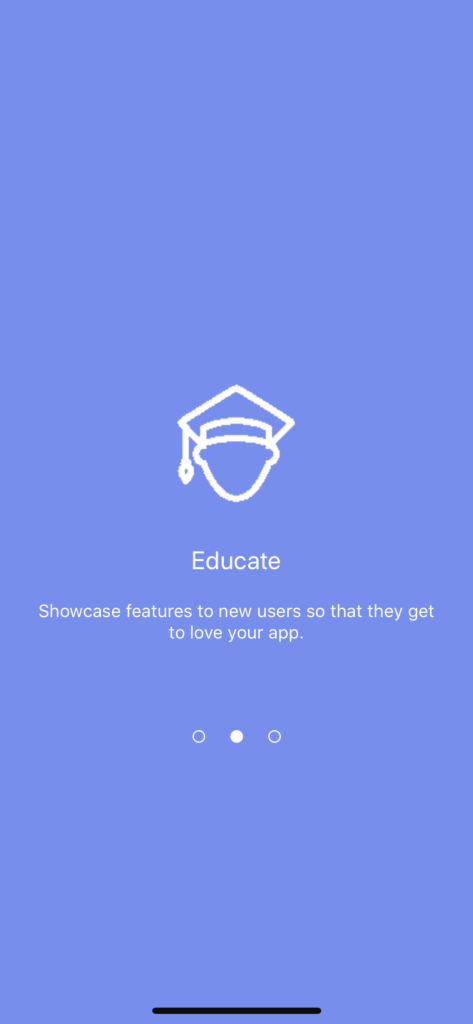Check our this implementation of a walkthrough flow in React Native. Beautiful design, clean and extensible code and modularized flow.
- Highly customizable source code
- Unlimited number of steps
- Optimized for both iOS and Android
const WalkthroughAppConfig = {
onboardingConfig: {
walkthroughScreens: [
{
icon: require("../assets/react-native.png"),
title: "React Native Walkthrough",
description: "Welcome your users with a beautiful app walkthrough.",
},
{
icon: require("../assets/educate.png"),
title: "Educate",
description:
"Showcase features to new users so that they get to love your app.",
},
{
icon: require("../assets/bell.png"),
title: "Get Notified",
description: "Describe the value proposition of each core feature.",
},
],
},
};
const lightColorSet = {
mainThemeBackgroundColor: "#ffffff",
mainThemeForegroundColor: "#788eec",
};
const darkColorSet = {
mainThemeBackgroundColor: "#121212",
mainThemeForegroundColor: "#788eec",
};
const colorSet = {
...lightColorSet,
light: lightColorSet,
dark: darkColorSet,
"no-preference": lightColorSet,
};
const DynamicAppStyles = {
colorSet,
};
<WalkthroughScreen
appConfig={WalkthroughAppConfig}
appStyles={DynamicAppStyles}
/>
Coded with ❤️ by Instamobile and Swift Projects.