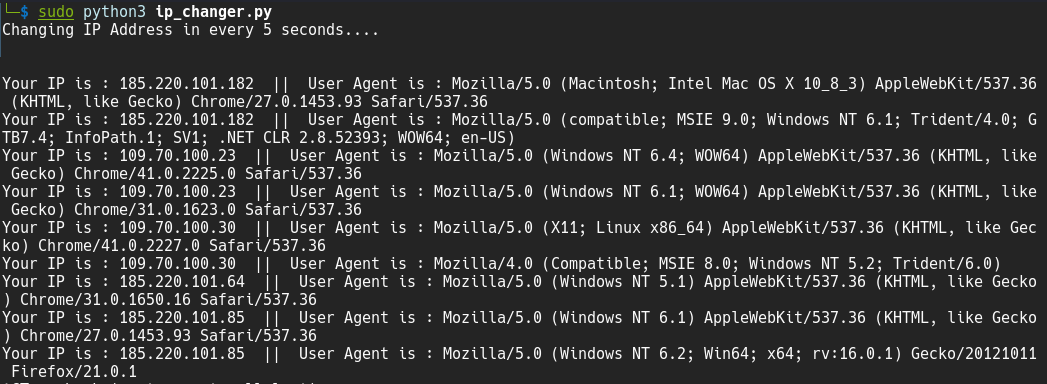In case you have to do a wide scan and don't want to get blocked, this is the right tool for you.
Check if TOR is installed and right configured:
curl --socks5 localhost:9050 --socks5-hostname localhost:9050 -s https://check.torproject.org/ | cat | grep -m 1 Congratulations | xargs
If you see "Congratulations. This browser is configured to use Tor.", then you can proceed. Otherwise you should reconfigure you TOR settings.
You need to install the following Python modules:
- sudo pip3 install requests
- sudo pip3 install requests[socks]
- sudo pip3 install requests[security]
- sudo pip3 install cryptography
- sudo pip3 install stem
- sudo pip3 install fake_useragent
Add the following to /etc/tor/torrc
ControlPort 9051
CookieAuthentication 1
After that restart the TOR service
sudo systemctl restart tor.service
or
sudo service restart tor
You can change the time at time.sleep(5) to eg time.sleep(50) to change you IP every 50s.
Then start the script with:
sudo python3 TIP.py