In VSCode, we have mouse back forward to navigate feature.
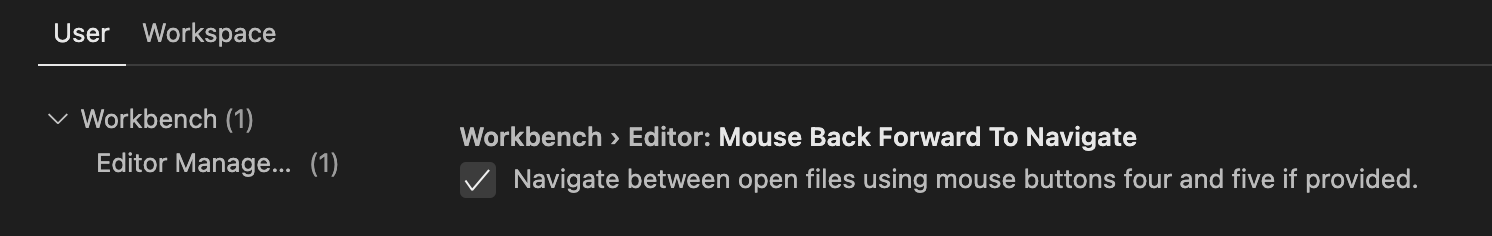
There're keyboard shortcuts as well as mouse buttons(four and five) to do this action.
In local VSCode, mouse buttons are working perfectly.
However, in code server, since mouse button four and five is also performing as forward and back of the websites in chrome, it will not go forward and back between files in code server but change the current website.
Meanwhile, go forward and go back is working properly in https://vscode.dev
Is it possible to add an event to prevent this default action of chrome? Like
this._register(dom.addDisposableListener(window,'popState', () => {
window.history.pushState(null, '', document.URL);
}))