-
-
Notifications
You must be signed in to change notification settings - Fork 735
Examples
CodeceptJS repo contains basic tests (both failing and passing) just to show how it works. Our team uses it to test new features and run simple scenarios.
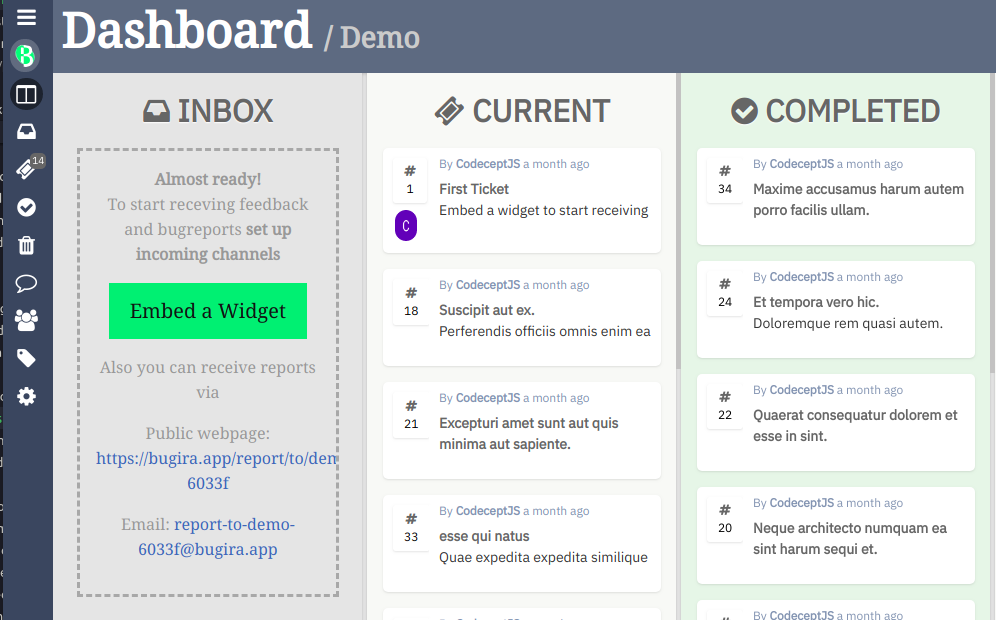
End 2 end tests for Bugira Bugtracker app built with Rails & EmberJS. Bugira is a SaaS application which helps to collect user feedback and transform it into professional bugreports.
Tests repository deomstrate usage of
- Puppeteer helper
- ApiDataFactory helper
- autoLogin plugin
- Dynamic config with profiles
Examples from the book Practical End 2 End Testing with CodeceptJS by Paul Vincent Beigang.
This repository demonstrates usage of:
- dynamic config with profiles
- testing WYSIWYG editor
- GitLab CI
Testing Amazon website using Selenium WebDriver.
This repository demonstrates usage of:
- WebDriver helper
- Page Objects
- wdio services (selenium-standalone)
- Parallel execution
- GitLab CI setup
Previous version of Amazon Tests, still valid but quite different.
This repository demonstrates usage of:
- WebDriver helper
- Page Objects
- Bootstrap and teardown
- Parallel execution
Running CodeceptJS tests with Docker Compose
This repository demonstrates usage of:
- CodeceptJS Docker image
- WebDriver helper
- Allure plugin
Test automation by ModusCreate agency with NightmareJS.
This repository demonstrates usage of:
- Nightmare helper
- Reports with Mochawesome
- Docker
- Page objects and page fragments
Based on Setting up End-to-End Testing in Angular Project with CodeceptJS post by Armno Prommarak.
This repository demonstrates usage of
- Puppeteer helper
- Working with Angular CLI
- Reports with Mochawesome helper
This repository demonstrates usage of
- REST helper
The purpose of this application is for learning the basics and how to use good practices and useful tools in automation.
- Puppeteer helper
- Working with gherkin, also it has type definitions and to be able to use them inside when, given and then make sure you add
declare function inject(): { I: CodeceptJS.I, [key: string]: any; };in thesteps.d.tsfile - Linting
airbnb-base,codeceptjs/codeceptjsand full ES6 support