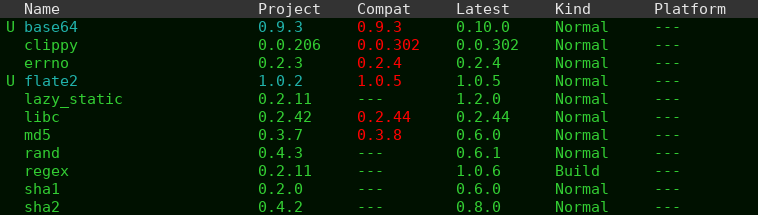Table of Contents
This package is a fork of rust-mode
Differences with rust-mode:
- rust-analyzer configuration
- flycheck integration
- cargo popup
- multiline error parsing
- translation of ANSI control sequences through xterm-color
- async org babel
- custom compilation process
- rustfmt errors in a rust compilation mode
- automatic RLS configuration with eglot or lsp-mode
- cask for testing
- requires emacs 26
- etc.
Simply put (use-package rustic) in your config and most stuff gets configured automatically.
If you have rust-mode installed, ensure it is required before rustic since it has to be removed
from auto-mode-alist. However you only need rust-mode if you want to use emacs-racer. There's some stuff that isn't included in rustic.
Rustic doesn't use compilation-start yet, since there seems to be no way to set coding-system-for-read and utf-8-emacs-unix.
Supported compile.el variables:
- compilation-arguments
- compilation-scroll-output (but not
first-erroryet)
You can format your code with rustic-format-buffer or rustic-cargo-fmt.
The variable rustic-format-on-save allows you to turn off auto-format on save.
Rustic uses the function rustic-save-some-buffers for saving buffers before compilation.
If you want buffers to be saved automatically, you can change the value of buffer-save-without-query.
Note: Rust edition 2018 requires a rustfmt.toml file.
You can disable LSP support by setting rustic-rls-pkg to nil.
RLS is the default and can be changed to rust-analyzer.
(setq rustic-lsp-server 'rust-analyzer)The default package is lsp-mode. But you can also use eglot.
(setq rustic-rls-pkg 'eglot)rustic-rustfix runs rustfix, but it seems it's not very mature at this point.
It would be a lot more helpful if we had an indicator for fixable errors and if it would be
possible to run rustfix on a single file.
Rustic automatically configures a checker that runs clippy when flycheck is required.
In case you use flymake, you have to take care of the configuration yourself.
Currently cargo does not display the correct installation command for some toolchains when
clippy isn't installed.
If you have problems try it with rustup component add --toolchain nightly clippy.
Use rustic-cargo-clippy to view the results in a derived compilation mode.
By default, rustic displays the number of errors and warnings in the mode-line. The variable
rustic-flycheck-setup-mode-line-p can be set to nil to turn off mode-line modification.
The executed blocks run asynchronously and a running babel process is indicated by a spinner in the
mode line. It can be turned off with rustic-display-spinner. If you prefer to see the output in a seperate buffer you can set rustic-babel-display-compilation-buffer to t.
After a successful build, source blocks get formatted by default. This can be changed with
rustic-babel-format-src-block.
It's also possible to use crates in babel blocks.
#+BEGIN_SRC rustic :crates '((regex . 0.2))
extern crate regex;
use regex::Regex;
fn main() {
let re = Regex::new(r"^\d{4}-\d{2}-\d{2}$").unwrap();
assert!(re.is_match("2014-01-01"));
}
#+END_SRC
Supported org babel parameters:
Write to file :results file :file ~/babel-file
You can execute commands with rustic-popup. The list of commands can be customized
with rustic-popup-commands. It's also possible to view the command's flags with h.
The command rustic-popup-default-action (RET or TAB) allows you to change:
RUST_BACKTRACEenvironment variablecompilation-argumentsforrecompile- arguments for
cargo test
Use rustic-cargo-outdated to get a list of dependencies that are out of date. The results
are displayed in tabulated-list-mode and you can use most commands you know from the emacs
package menu. This option requires the rust package cargo-outdated to be
installed before being used.
umark single crate for upgradeUmark all upgradable cratesmremove markxperform marked package menu actionsrrefresh crate listqquit window
To run the tests, you will need Cask.
$ cask
$ cask exec ert-runnerPRs, feature requests and bug reports are very welcome.