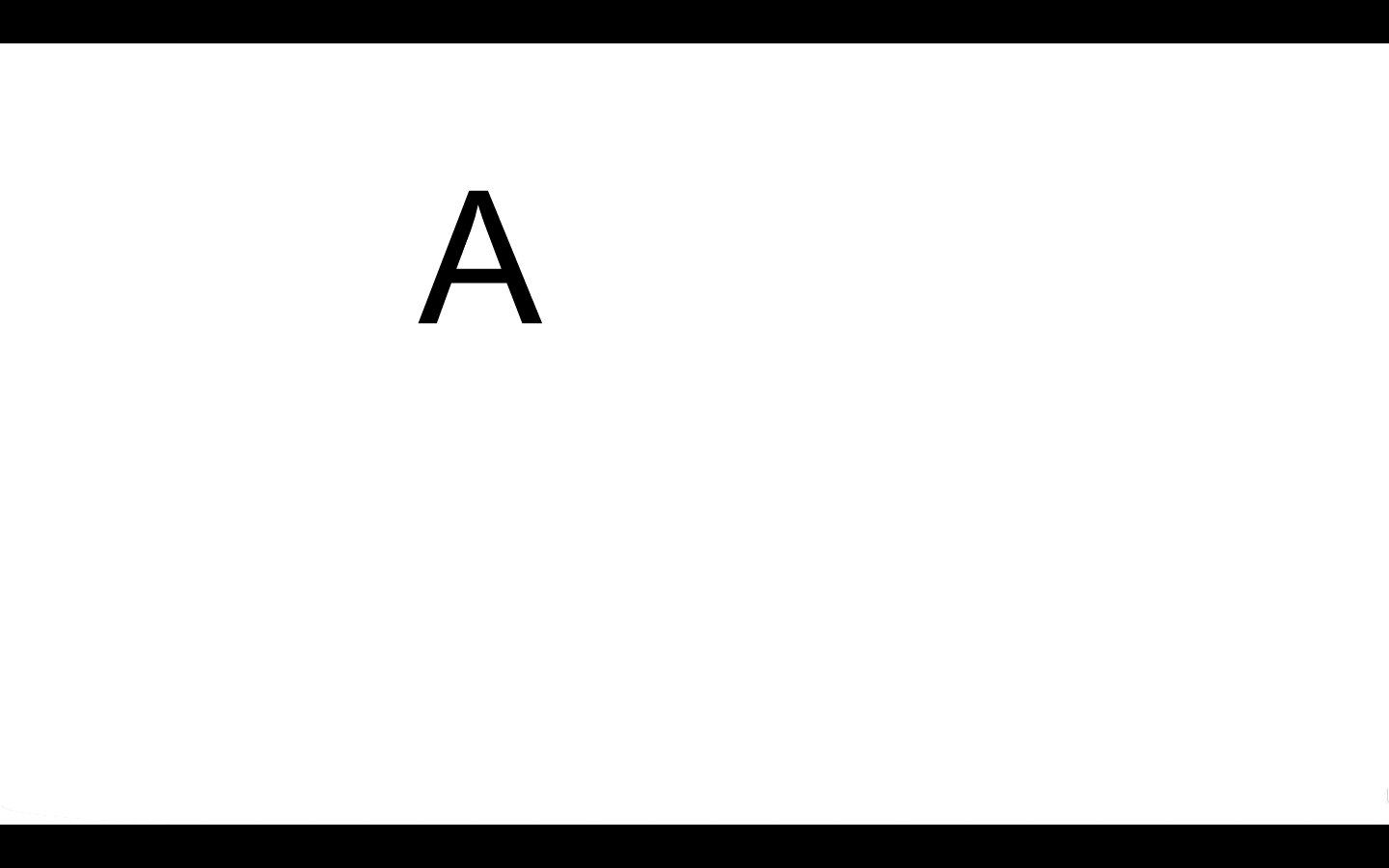-
-
Notifications
You must be signed in to change notification settings - Fork 1.2k
RAD is a storage adapter for GUN that stores data at disk using a radix tree, it looks like this:
As you see, we are able to store 3 records (Alex, Alexandria, Andrew) in only 2 rows because "Alex" and "Alexandria" share a common prefix.
Because writing storage adapters for GUN has a bunch of nuances and performance tradeoffs, we've designed RAD to handle these nuances for you and chunk GUN's graph into traditional files that can be dumped to disk. It handles correctly merging updates into each batch, managing memory allocation on heavy load, reads across ranges of chunks, and more with generalizable performance strategy.
However, RAD does not have an opinion on what storage engine should actually be used, and requires you pass it a storage interface - whether that be fs, S3, indexedDB, localStorage, IPFS, or others.
RAD is now the default with GUN in NodeJS. RAD is used automatically in NodeJS, just require('gun')!. If you want to use by itself, without GUN, skip this section.
To use RAD with GUN in the browser, include:
<script src="https://cdn.jsdelivr.net/npm/gun/gun.js"></script>
<script src="https://cdn.jsdelivr.net/npm/gun/lib/radix.js"></script>
<script src="https://cdn.jsdelivr.net/npm/gun/lib/radisk.js"></script>
<script src="https://cdn.jsdelivr.net/npm/gun/lib/store.js"></script>
<script src="https://cdn.jsdelivr.net/npm/gun/lib/rindexed.js"></script>
<script>
var gun = Gun();
// ...
</script>This will automatically tell GUN to use RAD with IndexedDB.
Note: Pass
Gun({localStorage: false})to disable localStorage.
NodeJS by default uses disk (fs). If you have AWS credentials set in your process environment variables, then S3 will be used instead of disk. (You may need to add aws-sdk to your package.json though.)
If you want to use RAD without GUN? Just do:
// var Rad = require('gun/lib/radisk'); // in NodeJS
var Rad = window.Radisk; // in Browser, still needs the above script tags.
var rad = Rad(opt);What is opt? Check the API!
RAD takes 1 parameter, an option object, with at least 1 property of an opt.store object having:
-
putfunction (key, data, cb) for saving chunks. -
getfunction (key, cb) for reading chunks.
It is easier to understand with some examples, here is a localStorage plugin for RAD:
var opt = {store: {}};
opt.store.put = function(key, data, cb){
localStorage[''+key] = data;
cb(null, 1);
}
opt.store.get = function(key, cb){
cb(null, localStorage[''+key])
}That is all! It should be easy to implement or integrate any storage engine, or use any of the several already included.
Note: localStorage uses a synchronous API, most storage engines will have an asynchronous API which may make your code look ugly. But the actual integration with RAD is as simple as a file
putandgetcommand.
There are several other options you can configure:
-
opt.filetext name of the folder data will be filed under. (Default:'radata') -
opt.chunknumber of bytes, the size at which a file will split into chunks, unless there is only 1 item in the chunk (like an image). (Default: 10MB NodeJS, 1MB IndexedDB) Adjusting this property significantly affects performance due to RAD or JSON parse time for each chunk on smaller machines. -
opt.untilnumber of milliseconds to waituntilflushing a batch to disk. (Default:250) -
opt.batchmaximum number of items saved before forcing a flush to disk, regardless ofuntil. (Default: 10K) -
opt.packnumber of bytes, what the maximum string size can be, in order to prevent running out of memory. (Default:1399000000 * 0.3)
Now onto actually using RAD to save data!
Now that we have our rad = Rad(opt), we can save data to it! Again, this is assuming non-GUN data:
rad('alex', 27, function(err, ok){})
rad('alexandria', 'library', function(err, ok){})
rad('andrew', true, function(err, ok){})Note: RAD only accepts
null,true/false, numbers, and text types, plus a soul link.
Using our rad = Rad(opt), we can read non-GUN data:
rad(key, function(err, data, info){})-
keytext like'al','alex','alexandria', and so on. -
errany, whatever the lower level storage engine emits. -
data(value, tree, none) if a value exists at that exact key, you will get the value. A radix tree will be passed back if sub keys exists beneath that key, this could be used to create new in-memoryRadixinstance. -
infoobject for building databases (like GUN!) on top, with how many bytesparsed,chunksprocessed, ifsomedata has been found yet, what thenextfile will be, and thelimitto bytes parsed.
Note:
Radixis an in-memory Radix tree that RAD depends upon. In browserwindow.Radix, andrequire('gun/lib/radix')in NodeJS.
rad('alex', function(err, data){ console.log(data) }) // 27
rad('alexandria', function(err, data){ console.log(data) }) // 'library'
rad('andrew', function(err, data){ console.log(data) }) // true
rad('al', function(err, data){ console.log(data) }) // sub tree
rad('al', 'hi');
rad('al', function(err, data){ console.log(data) }) // 'hi'
rad('alex', function(err, data){ console.log(data) }) // 27Note: Radix trees do not include their parent prefix, only the sub keys.
RAD also supports range queries! Just pass an options object: (Not available in <= v0.2019.416)
rad(prefix, function(err, data, info){}, opt)-
opt.startthe first key to start at. -
opt.endthe last key to include.
You will get back a tree that you can "forEach" over with Radix.map(tree, function(value, key){}).
rad('', function(err, tree){
Radix.map(tree, function(value, key){
console.log(key, value); // ('alex', 27), ('alexandria', 'library')
});
}, {start: 'ale', end: 'amy'}) Have any questions? Ask on StackOverflow tagged gun. Need help? Jump on the chat!