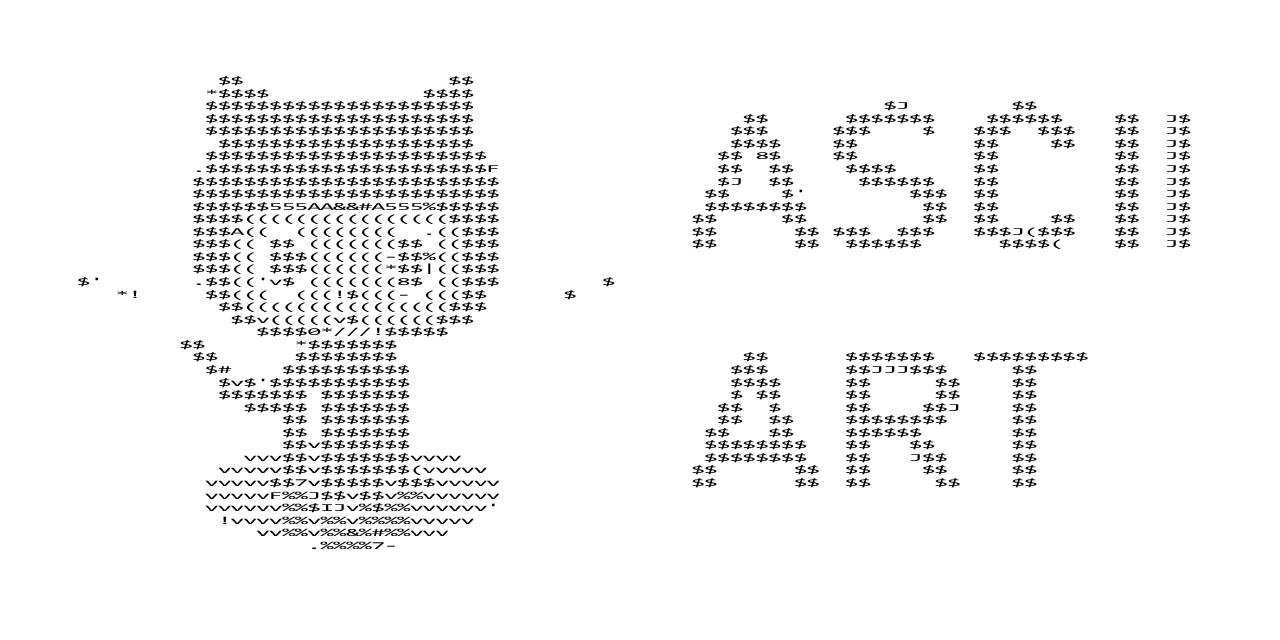A program encasing minimal code to convert an image (or a collection of images, or a folder full of images) to ASCII Art and display it on your terminal. Or.... you could also convert and store the ASCII Art on a text file (code included for it). The program uses only PIL (Pillow) to perform the art, and ofcourse sys module for the folder containing images to be converted to beautiful art. I have also included and optional Image Enhancer/ Image Filter for your use.
Clone or Fork this repo. Navigate into the ASCII Art Folder. Then open your Terminal/CLI/Commad prompt and type in:-
python3 ascii_art.py filtered_images/You can also take a glimpse into how the output is going to look like here.
There are two different ascii art generators that you can use. The difference of the outputs generated might just have a slight difference.
You might first want to adjust and filter the images before converting them to ascii art. For this you can use the Image Enhancer. To use the image enhancer program, navigate into the Image Enhancer folder. Then open your Terminal/CLI/Commad prompt and type in:-
python3 image_filter.py images/Before contributing, first study the public-version.py. You can make contributions by adding new relevant files or customizing any file (except public-version.py).
You can contribute to this repository in any way, it could be simple thing. Maybe you want the user to input multiple images and have all the converted ascii images stored as different text files- you can create these new features in any of the two files in ASCII_Art folder. You can also contribute by helping to write the wiki or making the Readme.md better for this project. The options are endless. But, don't forget to mention me while making a pull request.