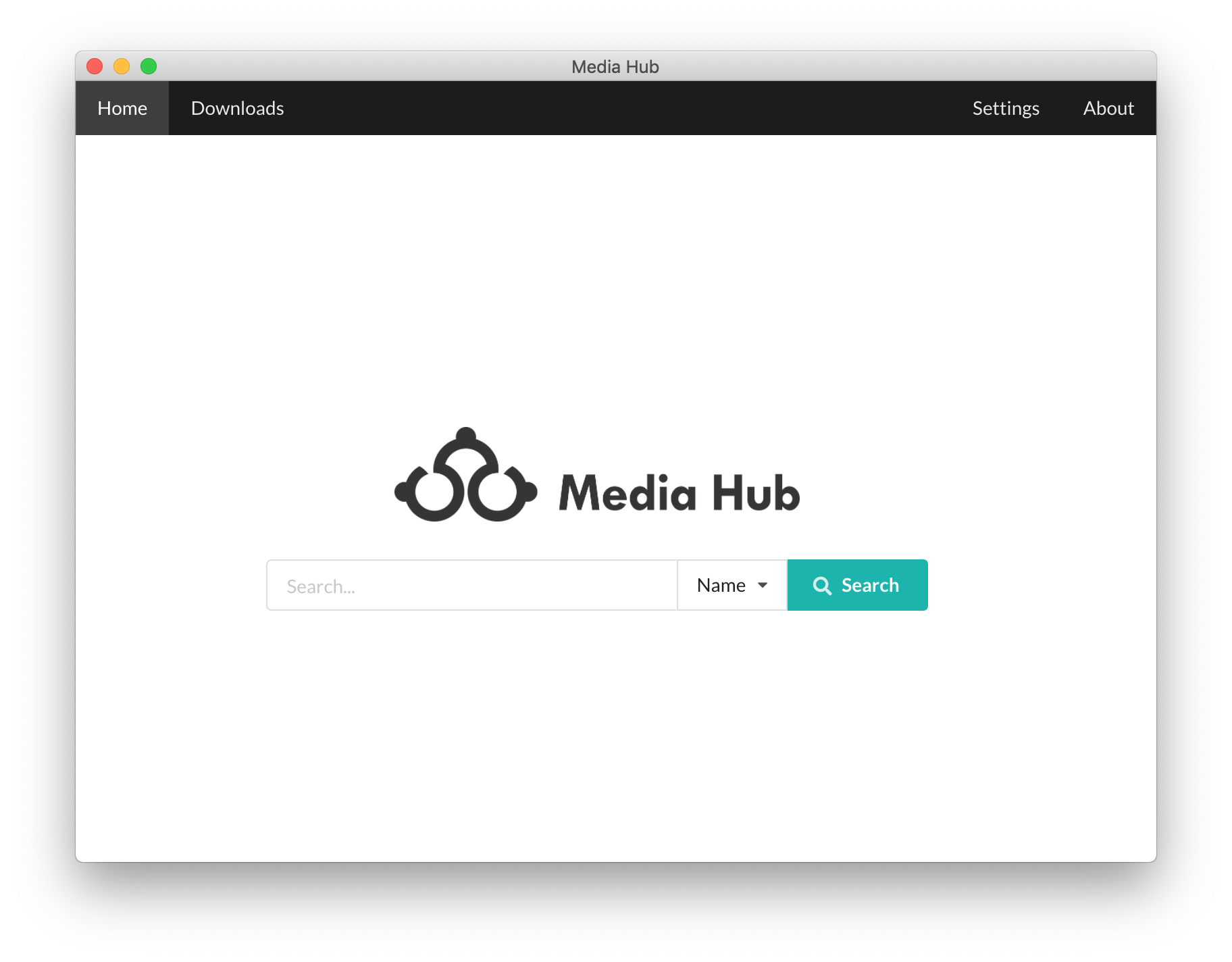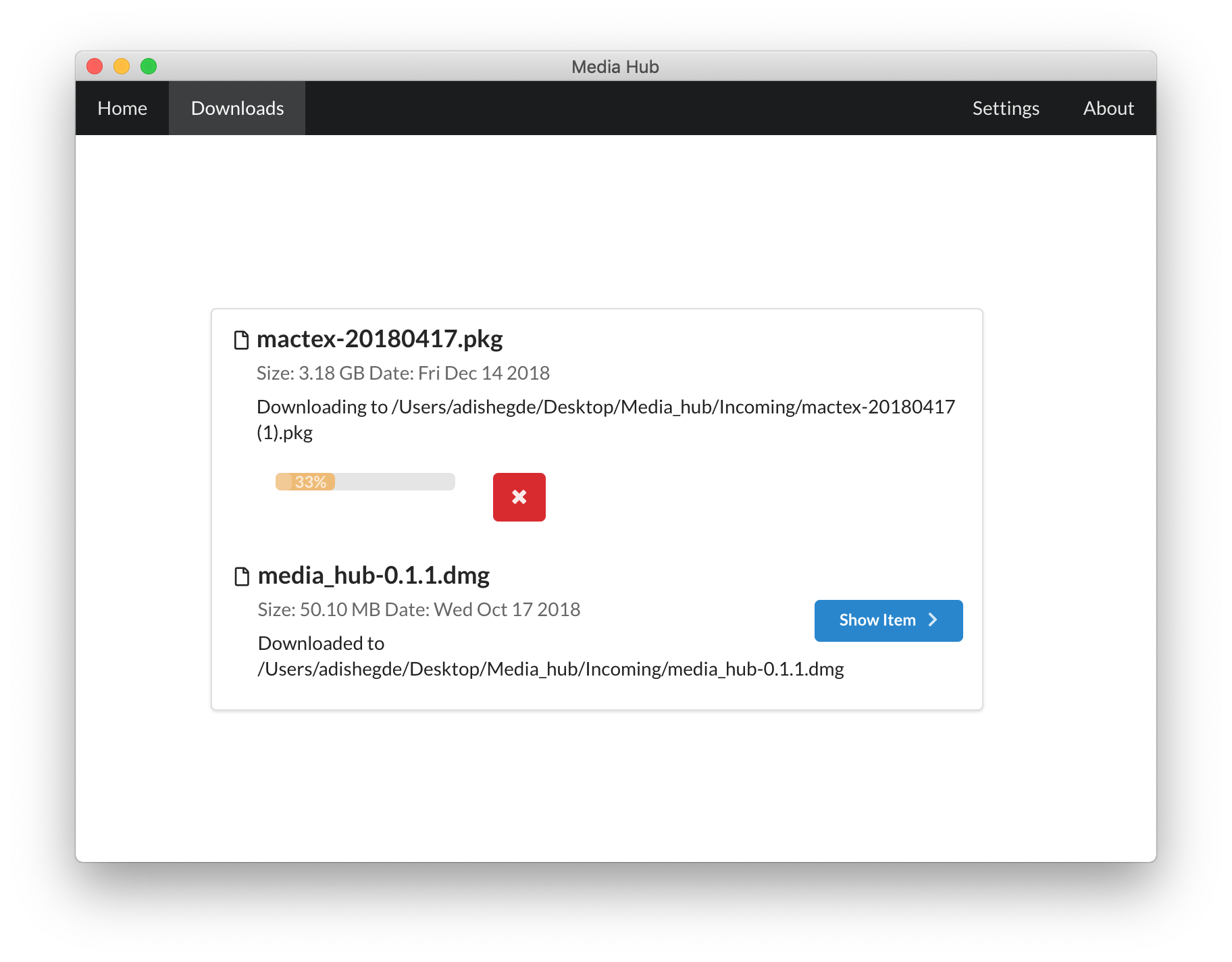Lan based file sharing application.
A distributed file sharing application that works out of the box. Simply download the app and start sharing files over LAN. Features that set Media Hub apart:
- Video and audio streaming
- Fuzzy matching for improved searching
- Flexible configuration options to share only required files
- Support for meta data like "number of downloads", "file size" and "description"
- Multicast and broadcast support
- Easy to use core API for building other applications
Download the latest release for your operating system from the release. Once installed the app will notify all future updates.
To build from source:
- Clone the repository.
- Run
yarn installto install all dependencies. - Run
yarn bundleto bundle the Javascript code. - Run
yarn packageto create an application that will be placed in thedistdirectory.
Media Hub basically has 2 parts: client and server.
The client is responsible for making search requests and downloading data. Search requests are UDP messages currently made through multicast but the core library supports both broadcast and multicast. Files and their meta data are requested via HTTP.
The server handles all incoming requests. It has a UDP service that handles the incoming search requests and a HTTP server that serves files and meta data.
The core library supports a lot of flexibility with respect to configuration however minimal support has been added to GUI as of v0.1.0.
The entire code base is split into 3 parts: core, GUI and CLI.
This is where media hub actually lives. It consists of 2 parts:
- daemon: The daemon is the server that handles incoming UDP and HTTP requests.
The UDP and HTTP services are managed by instances of the
UDPServiceandHTTPServicerespectively. The code for the services can be found undersrc/core/daemon/services.
There is also a file indexer that keeps track of shared files and maintains
related meta data. The related files can be found in src/core/daemon/fileIndex.
The classes exported from fileIndex are dependent on each other i.e. FileIndex
MetaData and SearchHandler are coupled and not completely independent.
Finally the entire daemon logic is abstracted away by the Server class exported
from src/core/daemon/server.js. This makes it easy to use the daemon everywhere
else.
- client: The client provides support for UDP search requests. Making HTTP
requests are left to the GUI or CLI apps. The
Clientclass can be found undersrc/core/client/client.js.
This contains the code for electron. src/app/main.js is the entry point for
electron's main process. src/app/render/index.js is the entry point for
electron's renderer process and the React App.
The structure of the render directory is similar to a React-Redux web app.
src/app/utils/client.js exports the client logic by extending upon the Client
provided by core. src/app/utils/fileDownloader.js implements a file downloader
which is used by client to actually download files.