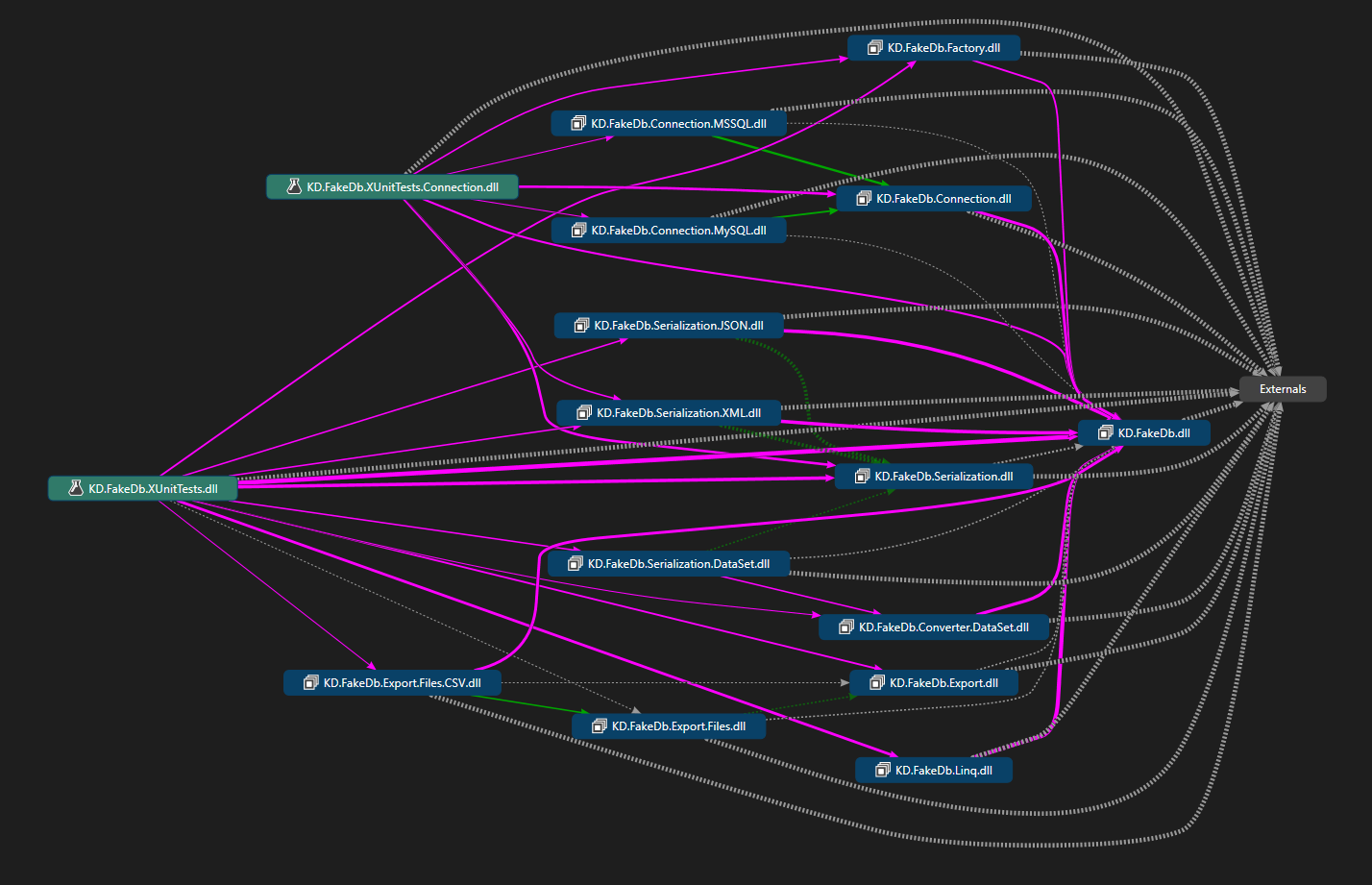| Service | Status |
|---|---|
| AppVeyor | |
| Travis |
In-memory Fake Database. Made specially for Unit Tests.
| Project Name / Namespace Name | Description |
|---|---|
| KD.FakeDb | Main project. Contains core interfaces and default implementation. |
| KD.FakeDb.Connection | Contains generic definition for parsing existing Database to IFakeDatabase. |
| KD.FakeDb.Connection.MSSQL | Contains implementation for parsing Microsoft SQL (MSSQL) Database to IFakeDatabase. |
| KD.FakeDb.Connection.MySQL | Contains implementation for parsing MySQL Database to IFakeDatabase. |
| KD.FakeDb.Converter.DataSet | Extension method for IFakeDatabase to convert it to and from System.Data.DataSet. |
| KD.FakeDb.Export | Contains generic definition of IFakeDatabase's Exporter. |
| KD.FakeDb.Export.Files | IFakeDatabase's Exporter pre-configured for exporting to Files. |
| KD.FakeDb.Export.Files.CSV | Contains implementation for exporting IFakeDatabase to CSV file. |
| KD.FakeDb.Factory | Factory which should be used to dynamically create new IFakeDatabase. |
| KD.FakeDb.Linq | Linq methods for IFakeDatabase. |
| KD.FakeDb.Serialization | Contains abstract definition for parsing IFakeDatabase. |
| KD.FakeDb.Serialization.DataSet | System.Data.DataSet Serialization for IFakeDatabase. |
| KD.FakeDb.Serialization.JSON | JSON Serialization for IFakeDatabase. |
| KD.FakeDb.Serialization.XML | XML Serialization for IFakeDatabase. |
| KD.FakeDb.XUnitTests | Tests made with xUnit Framework. |
| KD.FakeDb.XUnitTests.Connection | Tests with xUnit Framework made specially for different connections. |
DEPENDENCY DIAGRAM (Where "Externals" are .NET Core libraries and Project-Required libraries. For example: "Newtonsoft.Json" for "KD.FakeDb.Serialization.JSON"):
- Added Factory for static and dynamic Fake Database creation.
- Finished including remade Linq methods (Almost any basic FakeDb object implements IEnumerable).
- Added importing / exporting IFakeDatabase to / from XML.
- Added importing / exporting IFakeDatabase to / from JSON.
- Added importing / exporting IFakeDatabase to / from System.Data.DataSet.
- Added converting existing MySQL Database to IFakeDatabase.
- Added converting existing Microsoft SQL (MSSQL) Database to IFakeDatabase.
- Added exporting IFakeDatabase to CSV File Format.
- Add Events (OnCreate, OnUpdate, OnDelete, etc.) as an extension.
- Add exporting IFakeDatabase to Excel File Format.
- Add importing / exporting IFakeDatabase to / from CRM.
- Add support for IFakeDatabase to read SQL Query.
- Add support for reading other Databases (for instance: Oracle, PostreSQL, MongoDB, DB2, Microsoft Access, Cassandra, Redis, Elasticsearch, SQLite, MariaDB, Sybase, Teradata, Firebird, Derby, etc.).
- Add support for Entity Framework to generate MDF file from IFakeDatabase.
- Add Proxy Generator for given IFakeDatabase. In source and .exe file.
- Create new Fake Database
// New Fake Database should be created using Factory
IFakeDatabase database = FakeDatabaseFactory.NewDatabase("New Test Database Name");1.1. Add data to Fake Database
public void Add_some_data_to_FakeDatabase()
{
// Create new Fake Database
IFakeDatabase db = FakeDatabaseFactory.NewDatabase("Test Database");
// Create and return new Fake Table named "Accounts"
IFakeTable accTable = db.AddTable("Accounts");
// Add few Fake Columns to Fake Table
// Specify Fake Columns Name and Type of data which can be added to Column
accTable.AddColumn("AccountId", typeof(Guid));
accTable.AddColumn("FirstName", typeof(string));
accTable.AddColumn("LastName", typeof(string));
accTable.AddColumn("CountryName", typeof(string));
// Add few Fake Rows to Fake Table
// Fake Row is created and returned dynamically
// You can add values to cells using Column Names
// 0 is an index of a new Fake Row
// If Fake Row with index 0 does not exists it will be created in real time; otherwise it will be returned
IFakeRow fakeRow = accTable.GetRow(0);
fakeRow["AccountId"] = Guid.NewGuid();
fakeRow["FirstName"] = "Krzysztof";
fakeRow["LastName"] = "Dobrzynski";
fakeRow["CountryName"] = "Poland";
// You can also fill Cells using right Cell index
fakeRow = accTable.GetRow(1);
fakeRow[0] = Guid.NewGuid();
fakeRow[1] = "Esteban";
fakeRow[2] = "Hulio";
fakeRow[3] = "Spain";
fakeRow = accTable.GetRow(2);
fakeRow["AccountId"] = Guid.NewGuid();
fakeRow["FirstName"] = "A";
fakeRow["LastName"] = "B";
fakeRow["CountryName"] = "C";
//...
}- Write Fake Database to XML (JSON looks similar)
public void Try_to_write_Database_to_XML()
{
IFakeDatabase db = FakeDatabaseData.GetDatabaseWithData(); // Method used in tests to create new Fake Database and fill it with random data.
FileStream fileStream = new FileStream("db.xml", FileMode.OpenOrCreate, FileAccess.ReadWrite, FileShare.ReadWrite);
using (XmlWriter writer = XmlWriter.Create(fileStream))
{
var serializer = new FakeDbSerializer<XmlReader, XmlWriter>() // Serializer with given Xml Parameters, used to read / write Fake Database
{
Database = db, // Database which will be written to file
Configuration = new FakeDbXMLByColumnConfiguration() // Default configuration used to read / write Fake Database to / from XML File.
};
serializer.WriteDatabase(writer); // Write Fake Database to file
}
}- Read Fake Database from XML (JSON looks similar)
public void Try_to_read_Database_from_XML()
{
FileStream fileStream = new FileStream("db.xml", FileMode.OpenOrCreate, FileAccess.ReadWrite, FileShare.ReadWrite);
var serializer = new FakeDbSerializer<XmlReader, XmlWriter>() // Serializer with given Xml Parameters, used to read / write Fake Database
{
// Database property is not specified because it will be created dynamically
Configuration = new FakeDbXMLByColumnConfiguration() // Default configuration used to read / write Fake Database to / from XML File.
};
serializer.ReadDatabase(XDocument.Load(fileStream).CreateReader()); // Reads Fake Database and save it in serializer property
IFakeDatabase db = serializer.Database; // Database readed from XML file
}- Read data from outside Database (MySQL, MSSQL, etc.). Used Database is MSSQL.
public void Test_if_database_was_mapped_to_Fake()
{
var dbConn = new DatabaseConnectionMSSQL() // Connection used to connect to MSSQL Database
{
Database = FakeDatabaseFactory.NewDatabase("Name_which_will_be_replaced_after_mapping"), // Fake Database must be given to Connector
Connection = new SqlConnection() // Connection used to read data from Database
{
ConnectionString = $"" +
$"Server=mssql6.gear.host;" +
$"Database=testdb49;" +
$"User Id=testdb49;" +
$"Password=;"
}
};
dbConn.ToFake("testdb49"); // This weird name is an actual Database Name. Database with this Name will be mapped to Connectors Fake Database.
IFakeDatabase fakeDb = dbConn.Database; // Fake Database filled with data taken from MSSQL Database.
}- Convert IFakeDatabase to System.Data.DataSet
using KD.FakeDb.Converter.DataSet;
//...
public void Test_if_IFakeDatabase_was_converted_to_DataSet()
{
IFakeDatabase fakeDb = FakeDatabaseFactory.NewDatabase("New Test Database Name"); // New Fake Database
//...Fill Fake Database with some data...
System.Data.DataSet dataSet = fakeDb.ToDataSet(); // Convert Fake Database to DataSet
//...
}- Convert System.Data.DataSet to IFakeDatabase
using KD.FakeDb.Converter.DataSet;
//...
public void Test_if_DataSet_was_converted_to_IFakeDatabase(System.Data.DataSet dataSet) // DataSet which will be converted to IFakeDatabase
{
// Create new IFakeDatabase
IFakeDatabase fakeDatabase = FakeDatabaseFactory.NewDatabase("Some random Database name that will be replaced after fill from DataSet.");
// Fill IFakeDatabase with DataSet values
dataSet.ToFakeDatabase(fakeDatabase);
//...Now IFakeDatabase is filled with values readed from DataSet...
}- Export IFakeDatabase to CSV file
public void Export_to_CSV(IFakeDatabase fakeDb) // Fake Database which will be exported to CSV file
{
// Create new Exporter and specify the Configuration which should use
var exporter = new FakeDbExporter<FileStream>()
{
Configuration = new FakeDbExporterCSVConfiguration()
};
// Create Stream for File
// INFO: Exporter will require Write permission, otherwise it will thrown Exception
FileStream fileStream = new FileStream("db.csv", FileMode.OpenOrCreate, FileAccess.ReadWrite, FileShare.ReadWrite);
// Export given Fake Database with specified FileStream
// INFO: Stream will be closed after exporting
exporter.Export(fileStream, fakeDb);
}