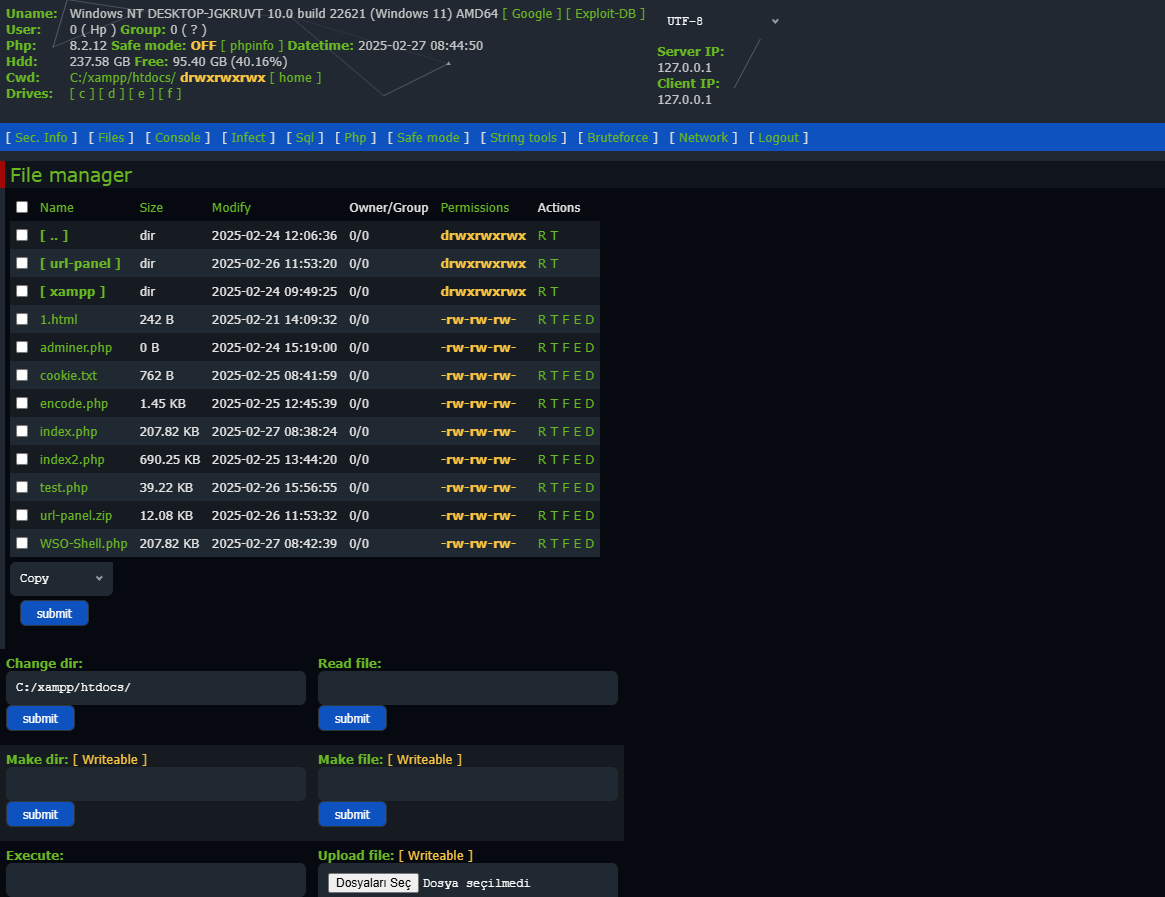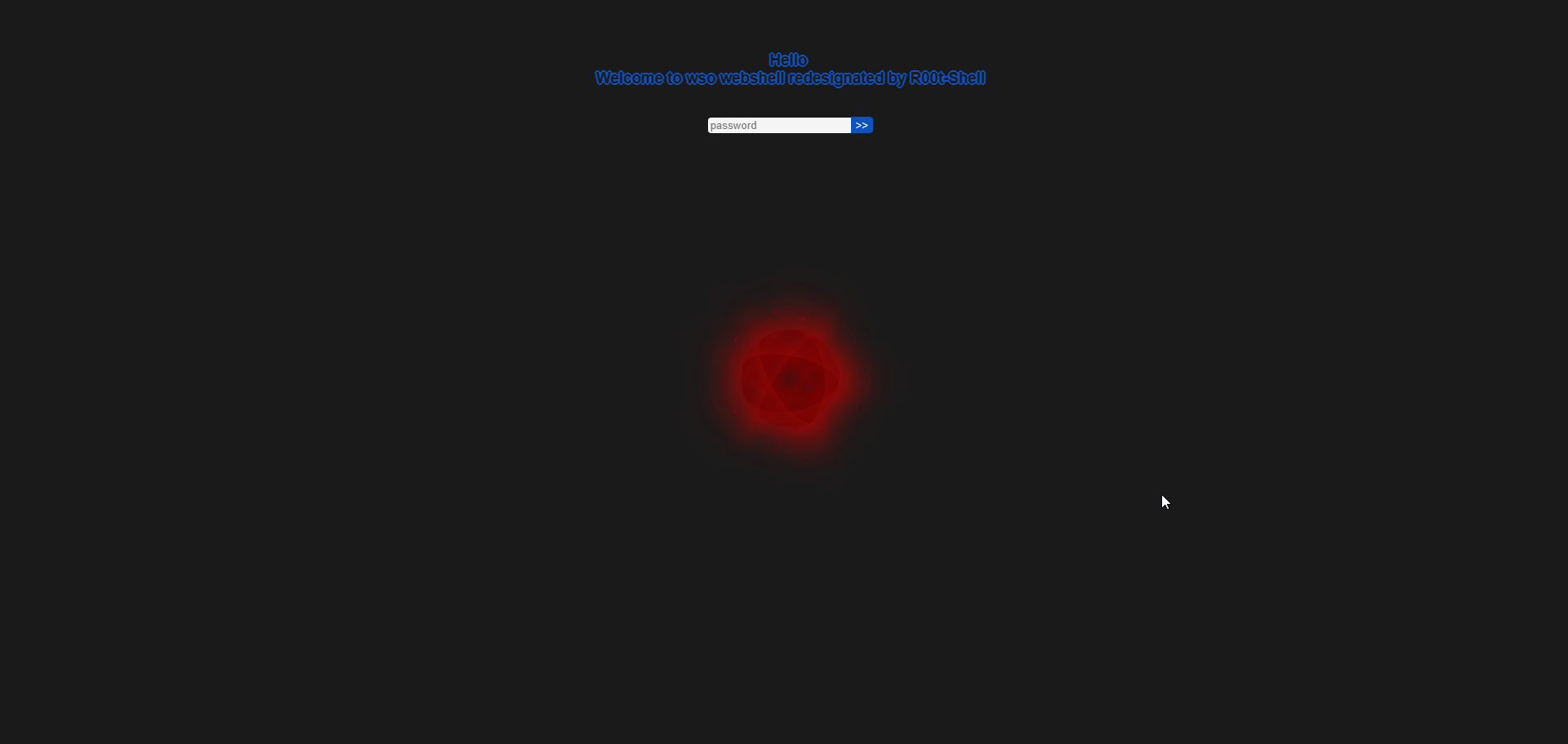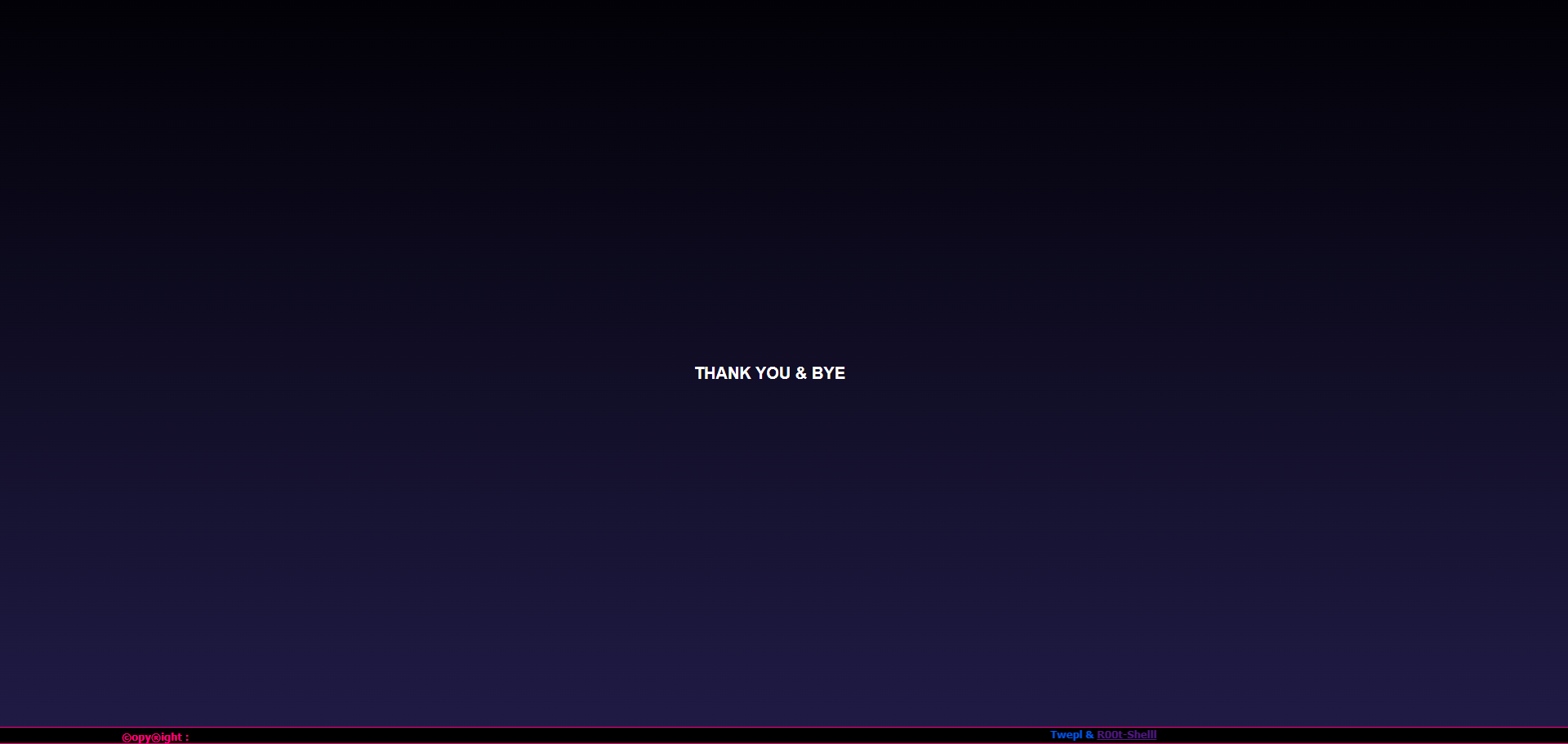WSO Webshell is a PHP-based webshell tool used for managing web servers remotely. It provides file management, command execution, and other advanced features. This guide explains its installation, usage, and best practices.
Default Panel Password: R00t
R00tWSO Webshell is a PHP script designed for administrators to manage files, execute commands, and perform system diagnostics remotely. It is commonly used in penetration testing but should be handled responsibly.
Warning: Use WSO Webshell only for legal purposes. Unauthorized use may violate laws and result in severe consequences.
- File Manager: Upload, edit, delete, and move files.
- Command Execution: Run shell commands remotely.
- Database Management: Access and modify databases.
- Security Features: Password protection and encryption options.
To install WSO Webshell, follow these steps:
1. Download the PHP script from the repository.
2. Upload the script to your web server.
3. Access it via your web browser (e.g., http://yourdomain.com/WSO-Shell.php).
4. Set up authentication for security.After accessing the webshell, you can:
- Navigate through directories using the file manager.
- Execute commands in the command shell.
- Modify server configurations.
Note: Always secure the script with a strong password to prevent unauthorized access.